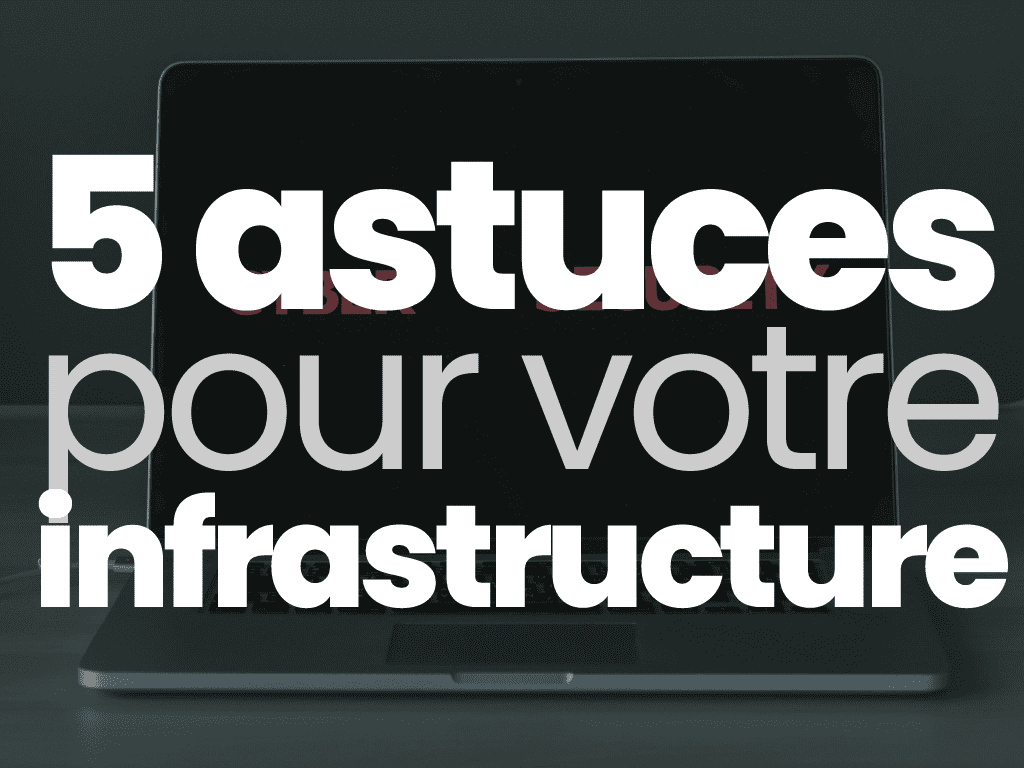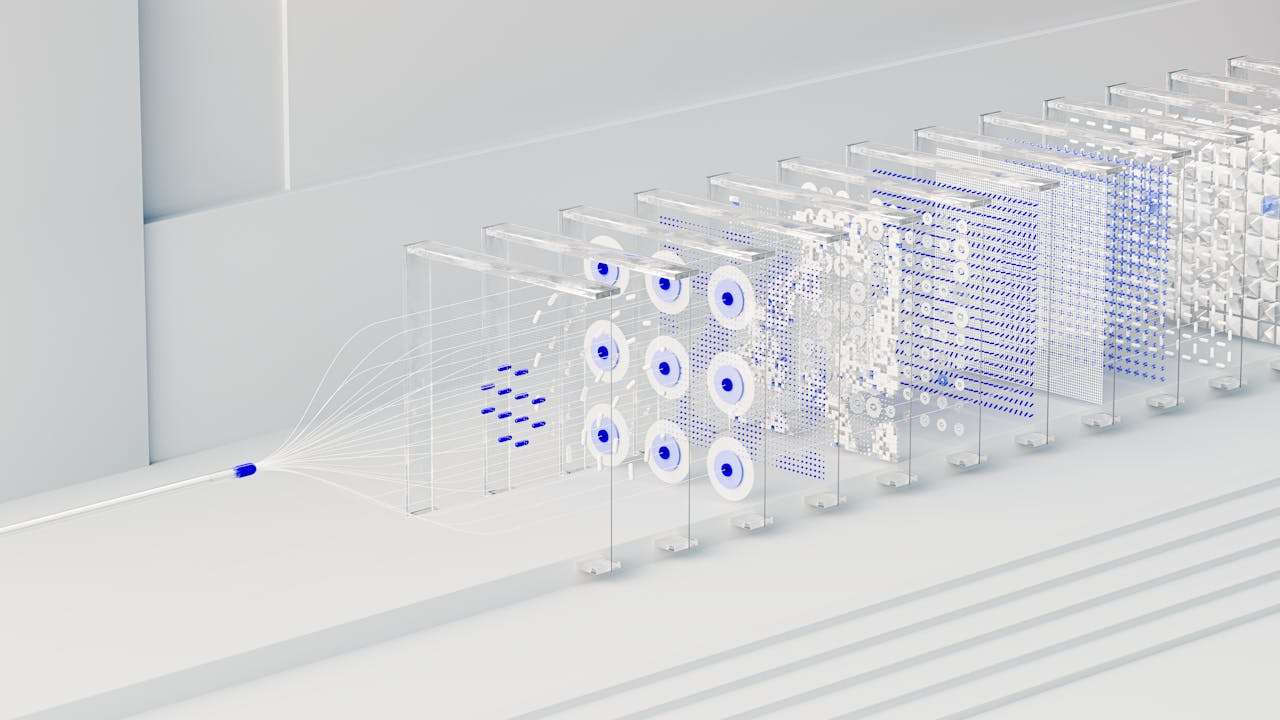A short introduction...
Welcome to the world of Azure cybersecurity, where security is not just a feature, but a strategic imperative. Azure, Microsoft's cloud platform, is renowned for its flexibility, power and, above all, its ability to transform business operations. However, with this power comes the need for robust security.
In this introduction, we'll set the context for our discussion about security in Azure. We'll briefly explore what Azure is and why the security of your cloud infrastructure is more crucial today than ever before.
Why Azure?
Azure is a comprehensive collection of integrated cloud services - including analytics, compute, database, networking, storage and web tools - that help organizations meet their business challenges. However, its open and flexible nature also means that it is vulnerable to various security threats.
The evolution of security threats
Cyberattacks are becoming more and more sophisticated. From data breaches to ransomware, threats are constantly evolving, making cybersecurity a never-ending race to protect digital assets.
The importance of Azure security
Security in Azure isn't just about data protection. This is to ensuring business continuity, maintaining customer trust and complying with ever-changing regulations. A secure Azure infrastructure is vital for any organization wanting to take advantage of the cloud.
What this article will do for you
In this article, we'll share 5 essential tips to strengthen the security of your Azure infrastructure. These practical tips will help you understand and implement effective security measures, ensuring your business remains protected against emerging threats.
From strong authentication to proactive monitoring, these tips will cover key aspects of Azure security. Whether you're an experienced IT professional or new to the cloud, you'll find this information valuable.

I - Tip 1 : Rigorous identity and access management
The first line of defense in securing your Azure infrastructure is rigorous identity and access management. This section focuses on the importance of controlling who has access to what and how that access is managed and monitored.
Implementing Multi-Factor Authentication (MFA)
Multi-factor authentication is essential to strengthen the security of user accounts. It adds an extra layer of protection by requiring two or more identity verification methods: something the user knows (password), something he has (a phone or security token), or something he is (fingerprint or facial recognition).
Description and benefits
MFA significantly reduces the risk of account compromise, because even if a password is stolen, it is unlikely that the attacker will also have access to the second form of verification.
Example implementation on Azure
Azure offers an easy-to-configure MFA integration. If you don't know how to do it, you can follow the steps below.
Open your browser and sign in to Azure Portal.
Once logged in, find and select "Azure Active Directory" from the side menu or dashboard.
In the Azure Active Directory navigation pane, click "Users".
Choose the user you want to enable MFA for. If you want to enable MFA for multiple users, you will need to repeat these steps for each user.
In the user profile, find the multi-factor security option and select "Enable" or "Manage multi-factor authentication".
The user will then need to choose their preferred authentication methods, such as a phone call, text message, or an authentication application like Microsoft Authenticator.
Once the methods are configured, it is recommended to test to ensure that multi-factor authentication is working correctly.
You can also configure additional security policies in Azure AD to strengthen security, such as requiring multi-factor authentication for certain roles or locations.
Principles of least privilege
Adopting the principle of least privilege is crucial to minimizing the risks of inappropriate access.
Explanation and application in Azure
This principle involves granting users only the access they need to perform their work. This limits potential damages in the event of an account breach.
Using Azure RBAC roles
Azure Role-Based Access Control (RBAC) helps manage who has access to what in your Azure environment. Here are some examples of roles :
Permissions: Can manage everything, including access rights.
Typical Use: Ideal for system administrators or project managers who need full control over resources.
Permissions: Can create and manage all resources but cannot grant access to others.
Typical use: Suitable for developers or operators who need to create and manage resources, without changing access rights.
Permissions: Can view resources but cannot modify them.
Typical usage: Suitable for auditing or monitoring roles, where read-only access is required.
Permissions: Can manage security alerts and security policies, but cannot access company data.
Typical use: Useful for security teams who need to manage security configuration without accessing corporate data.
For more information, and to know how to assign Azure roles, click here.

II - Tip 2 : Securing virtual networks
After establishing rigorous identity and access management, the next critical step to strengthening the security of your Azure infrastructure is securing virtual networks. A well-secured virtual network acts as a protective barrier, preventing unauthorized access and potential threats.
Using Network Security Groups (NSG)
Network Security Groups (NSGs) are essential devices in Azure for controlling traffic to and from your Azure resources.
Operation and configuration
NSGs allow network traffic to be filtered using security rules defined by the administrator. These rules can allow or deny traffic based on various parameters like source/destination IP address, port, and protocol.
Examples of effective security rules
Rule: Deny all inbound traffic that is not explicitly allowed.
Purpose: This rule serves as a default security measure, preventing unauthorized access to your resources.
Rule: Allow inbound traffic on TCP port 80.
Purpose: To enable access to standard web traffic for web servers or applications requiring HTTP access.
Rule: Allow inbound traffic on TCP port 443.
Purpose: Enable secure access to web traffic for web servers or applications requiring HTTPS access.
Rule: Deny outbound traffic to certain IP addresses known to be malicious.
Objective: Prevent Azure resources from communicating with potentially dangerous hosts.
Rule: Allow inbound traffic on TCP port 22 (SSH) only from a specific IP address range.
Objective: Enable secure SSH access to Azure resources, while limiting access to a trusted network.
Rule: Allow inbound traffic on TCP port 3389 for the RDP protocol.
Objective: Enable remote access to Windows servers in Azure, while ensuring that access is restricted to only trusted IP addresses.
For more information, and to all about network security groups , click here.
Setting up Azure firewalls
Azure Firewall provides an additional layer of security for your virtual networks, protecting your resources from outside attacks.
Azure Firewall is a cloud-based network security service that provides stateful traffic filtering capabilities. Here are some advantages:

Defense against sophisticated threats: Azure Firewall provides a layer of defense against sophisticated external threats. It uses advanced security rules to filter and block malicious traffic before it reaches your Azure resources.
Stateful filtering rules: Unlike simple stateless filtering, stateful filtering takes into account the state of the connection and the context of the communication. This means that the firewall can make smarter decisions about inbound and outbound traffic, based on the entire sequence of packets exchanged in a session.
Real-time visibility: Azure Firewall provides real-time traffic monitoring, allowing you to actively see what's happening on your network. This visibility is essential to quickly detect suspicious or malicious activity.
Alerts and notifications: If abnormal activity or intrusion attempts are detected, Azure Firewall can send immediate alerts, allowing you to respond quickly to protect your resources.
Application traceability: Azure Firewall records attempts to access applications hosted in your Azure environment. This includes information about the traffic source, destination, protocol used, and other relevant details.
Log data analysis: Collected data can be analyzed to understand traffic patterns, identify security breach attempts, and optimize firewall rules. It also helps with regulatory compliance, providing audit evidence on network security.
III - Tip 3 : Data protection
Data protection is a fundamental pillar of security in Azure. While the first two tips focused on preventing unauthorized access, this third tip tackles securing the data itself, whether at rest or in transit.
Encryption of data at rest and in transit
Encryption is essential to protect your data from unauthorized access, even in the event of a security breach.
Azure encryption methods
Azure offers various encryption options, such as Azure Storage Service Encryption for data at rest and Azure SSL/TLS for data in transit.
How it works: This method automatically encrypts your data before storing it in Azure Storage and decrypts it when accessed.
Encryption keys: Uses Azure-managed keys or your own keys in Azure Key Vault.
Data types: Applicable to disks, files, queues, tables and blobs.
How it works: SSL (Secure Sockets Layer) and TLS (Transport Layer Security) are used to secure data in motion.
Implementation: All Azure services use SSL/TLS to protect data transmitted between Azure services and customers.
Security: Ensures the integrity and confidentiality of data when transferred over the Internet.
Importance of encryption for compliance
In addition to securing data, encryption helps meet regulatory compliance requirements. Reference can be made to GDPR (General Data Protection Regulation), HIPAA, or PCI DSS.
Backup and disaster recovery
Having a robust backup and disaster recovery plan is crucial to ensuring data integrity and availability in the event of an outage or attack.
Azure backup policies
Azure offers automated backup solutions that can be configured to specific business needs. Examples of backup strategies, such as snapshots and geo-redundant replicas, are explained below:
Definition:
Snapshots are point-in-time snapshots of virtual machine (VM) disks in Azure. They allow you to capture the state and data of a disk at a specific time.
Operation:
When a snapshot is taken, it records the current state of the VM's hard drive. This includes all files and configurations present at that time.
Uses:
Snapshots are useful for data recovery in case of accidental deletion or data corruption. They are also used to test updates or major changes, allowing a rollback if necessary.
Limitations:
Snapshots are not full backups; they only capture changes on disk since the last snapshot. They take up storage space and must be managed to avoid resource overuse.
Definition:
Geo-redundant replication in Azure involves copying your data across multiple geographic regions for disaster protection.
Operation:
Your data is backed up not only in your primary Azure region, but also in a secondary, remote region to ensure availability in the event of a regional failure.
Uses:
This approach is crucial for disaster recovery scenarios where business continuity is essential.
It ensures data availability even in the event of natural disasters, power outages or other major incidents affecting an entire region.
Advantages:
Provides a high level of data durability. Guarantees better data availability and rapid recovery in the event of a disaster.
Disaster Recovery Planning
Disaster recovery goes beyond just restoring data. This is a comprehensive approach that includes rapid recovery of operations.

IV - Tip 4 : Monitoring and responding to threats
A secure Azure infrastructure requires constant monitoring and rapid response to threats. This fourth tip focuses on the importance of actively monitoring your Azure environment to quickly detect and respond effectively to anomalies.
Configuring Azure Security Center
Azure Security Center is a powerful tool for real-time monitoring and threat management in Azure.
Real-time monitoring
Azure Security Center provides complete visibility into the security of your Azure resources. Here's how to quickly configure and use it:
- Sign in to Azure Portal.
- In the navigation menu, select "Security Center".
- Once in Azure Security Center, you will see a dashboard providing an overview of the security status of your Azure resources.
- Explore different sections such as “Security Recommendations” to see suggestions for improvement.
Make sure data collection is enabled for your Azure resources. This will allow Security Center to monitor and analyze traffic and activity.
In the "Settings" section, configure specific aspects such as security policy, email notifications, and integrations with other Azure services.
Azure Security Center provides real-time security alerts based on analysis of collected data. Check these alerts regularly to identify potential issues.
Automated alerts and responses
In addition to monitoring, Azure Security Center can be configured to send automatic alerts and initiate responses when threats are detected. Policy configuration examples alert and response are presented below.
- In Azure Security Center, go to the "Alert Management" section.
- Here you can configure rules for security alerts, such as setting thresholds for suspicious activities or choosing specific alert types for monitoring.
- Create an alert for failed login attempts on your Azure virtual machines.
- Configure an alert for abnormal changes in network configurations.
- In the same section, configure automatic actions in response to triggered alerts.
- For example, you can automate the sending of email notifications or the execution of scripts to remedy a detected problem.
- Automate the deactivation of a user account in the event of suspicious behavior.
- Trigger a backup process if ransomware activity is detected.
Using audit logs
Audit logs play a crucial role in traceability and analysis of security events.
Importance of logs for traceability
Keeping track of activities within your Azure environment can help detect anomalies and understand the timeline of a potential security breach.
Log analysis with Azure tools
Azure offers tools to analyze audit logs, enabling in-depth assessment of suspicious activities. Examples of analysis tools and techniques will be discussed.

V - Tip 5 : Regular updates and maintenance
The fifth and final tip for strengthening the security of your Azure infrastructure concerns regular updating and maintenance. This practice is crucial to ensuring the optimal security and performance of your systems.
Managing security updates
Regular security updates are a fundamental aspect of risk management in Azure.
Automating updates
Azure offers options to automate security updates, ensuring your systems are always up to date with the latest security patches. Here is a light step-by-step guide :
- Sign in to Azure Portal.
- Find and select "Automation Accounts".
If you don't already have one, create a new automation account by providing the necessary information such as name, subscription, resource group, and location.
- In your automation account, go to the "Update Management" section.
- Enable "Update Management" for the virtual machines you want to manage. This will automate the deployment of updates for your VMs.
Set up schedules for your updates. You can specify how often and when updates should be applied, such as during maintenance windows to minimize the impact on operations.
- Always test new updates in a pre-production environment before deploying them to production.
- Monitor update reports in Azure Automation to ensure updates are applied successfully.
Tracking the latest vulnerabilities
It is also important to stay informed of the latest vulnerabilities and threats.
For example, you can regularly consult the MRSC (Microsoft Security Response Center) to track the latest Microsoft security updates and vulnerability advisories.
Subscribe to security bulletins and RSS feeds from reliable sources such as the National Information Systems Security Agency (cyber.gouv.fr) to follow the latest news on cybersecurity in France.
Use threat intelligence tools like Azure Sentinel to proactive monitoring. This tool collects and analyzes security data to identify emerging attack trends and patterns.
Periodic security audits
Regular audits are essential to evaluate the effectiveness of your security strategies and identify areas for improvement.
Importance of regular audits
Security audits help critically examine the security infrastructure and policies in place. Here's why they're important:
Audits help detect potential security vulnerabilities in your environment before they are exploited by attackers.
They help ensure your infrastructure complies with the latest regulations and security standards, which is crucial for avoiding sanctions and maintaining customer trust.
Audits provide insights into the effectiveness of current security measures and highlight areas requiring improvement or updates.
By identifying and fixing security issues in advance, audits reduce the risk of major security incidents.
They allow you to proactively assess and manage security risks, aligning your security strategy with overall business objectives.
Recommended tools and services for audits
Provides ongoing security assessment of your Azure resources, with recommendations to improve your security posture.
Allows you to create, assign, and manage policies to ensure your Azure resources remain compliant with company and industry standards.
Collects, analyzes and acts on metrics and logs. Use it to monitor activities and detect anomalies in your Azure environment.
Offers advanced threat protection for Azure and hybrid services, and provides tools to assess security posture.
- Examples: Qualys, Rapid7, Tenable. These tools provide in-depth vulnerability scans and can help identify weaknesses in your Azure environment.
Conclusion
As we walk through the five essential tips for strengthening the security of your Azure infrastructure, we've explored a range of strategies and practices that are crucial in today's cybersecurity landscape. From rigorous identity and access management to regular updating and maintenance, each tip plays a vital role in protecting your cloud environment.
Securing your Azure infrastructure is a complex but crucial task. By following the tips in this article, you can significantly improve the security of your cloud environment. This not only strengthens protection against cyberattacks, but also contributes to the overall resilience and reliability of your cloud operations.