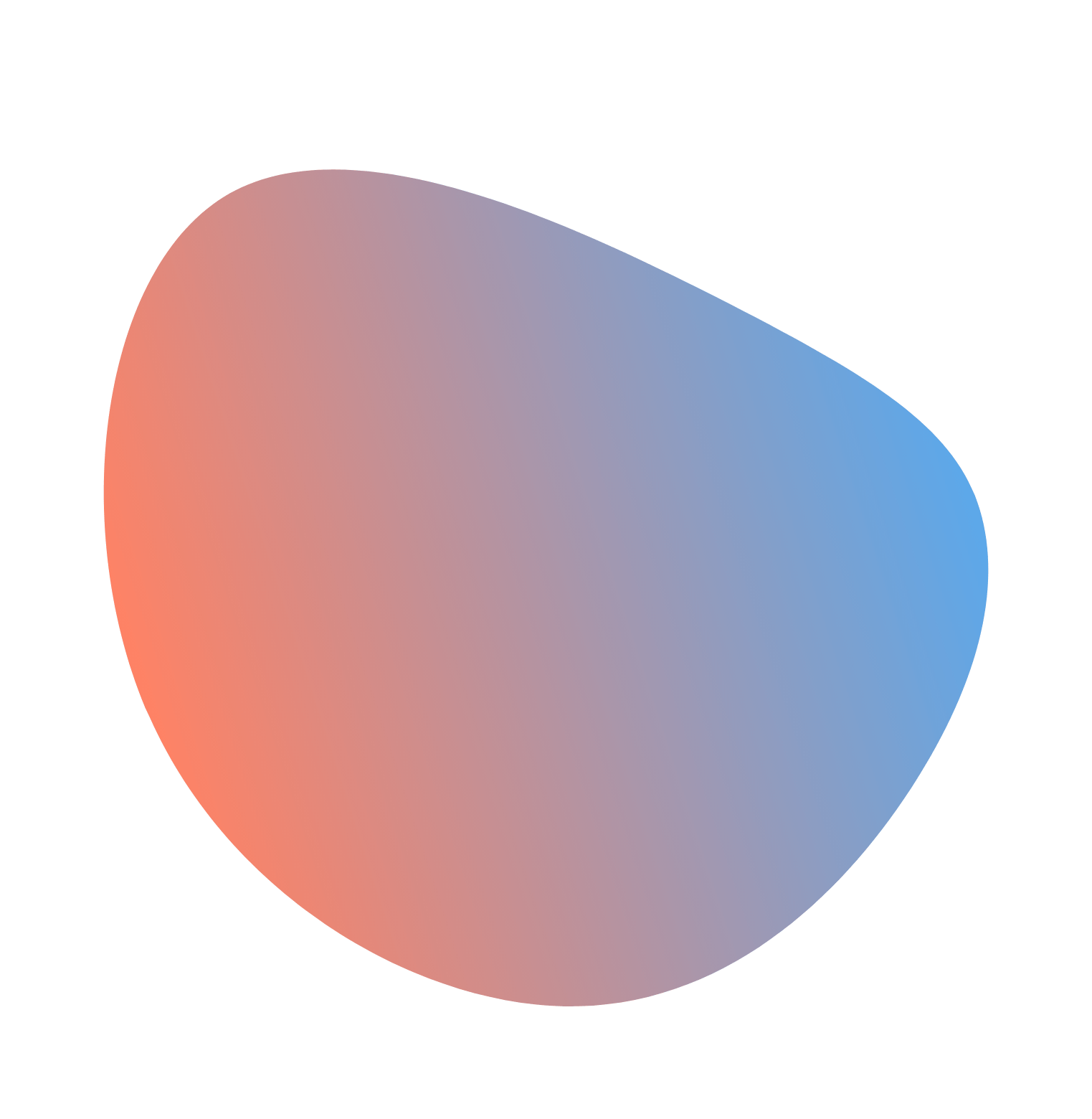Our solutions
Microsoft Power BI
Make reliable, informed business decisions by providing everyone with actionable, data-driven insights
Microsoft Power Apps
Turn your ideas into business solutions, empowering anyone to create custom applications to solve business challenges.
Microsoft Power Automate
Boost the productivity and efficiency of your business by giving everyone the means to automate organizational processes.
How it works ?
Microsoft Power BI

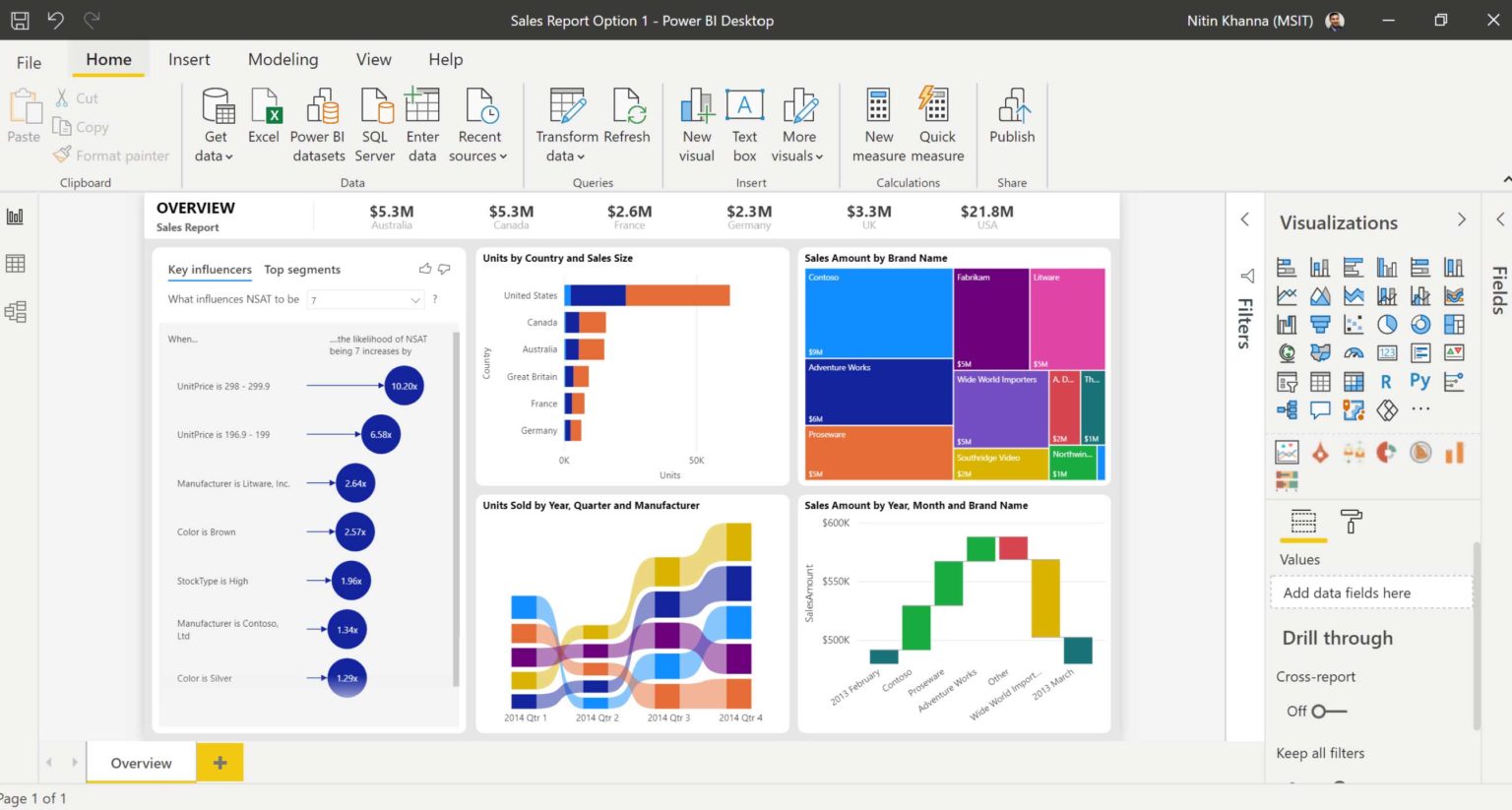
Microsoft Power BI
Data analysis is essential for the development of any business.
Transformed into usable information, business data allows you to refine your strategy and improve decision-making for your business. However, they require a certain amount of know-how and are generally carried out by a Data Analyst.
Microsoft Power BI (Business Intelligence) is a set of software and tools allowing you to analyze, format and share your professional data. Easy to use, your data can be presented in the form of Excel spreadsheets or interactive dashboards which are shared with your colleagues and customers.
This Microsoft solution is made up of the Power BI Desktop tool, the SaaS Power PI Service and a set of additional applications for Windows, IOS and Android.
Power BI Desktop
Power BI Desktop is an application for combining, transforming and visualizing data. It simplifies the process of designing and creating analytical reports while optimizing your search and seeking insights. Thanks to Power BI Desktop, you can:
Be connected to all of your data. With more than 90 connectors in the cloud, you can access all of your data sources in real time and continuously.
Transform, combine and clean your data. In addition to an ergonomic interface that generates models automatically, you can freely manage the use of your data. The various visual tools optimize the understanding of the data and you allow you to resolve any layout problems.
Create visual representations of your data (graphs, diagrams, online tables, reports, etc.). Format your data with relevant operating models. Basically, Microsoft has integrated more than twenty visual models and there are more than a hundred created by the community.
Service Power BI
Microsoft Power BI Service allows you to view and share the data analyzes you have previously created with Power BI Desktop.
From one place and in With just a few clicks, you can distribute your content to any type of device while controlling access and security. The Power BI Service solution is made up of the following 5 modules:
Visualization.
This module allows you to display graphs allowing you to better visualize the insights that have been detected in the data.
Report.
Each report consists of one or more pages of interactive visuals, text and charts. They are based on the analysis of a single data set and are generally organized by domain or problem.
Dashboard.
This is a personalized view of a dataset. A dashboard collects your most important metrics in order to respond to a problem. The content of a dashboard comes from one or more reports.
Application.
Applications organize reports and associated dashboards for easy reading.
Datasets.
It is a dataset used to generate reports and dashboards.
How it works ?
Microsoft Power Apps

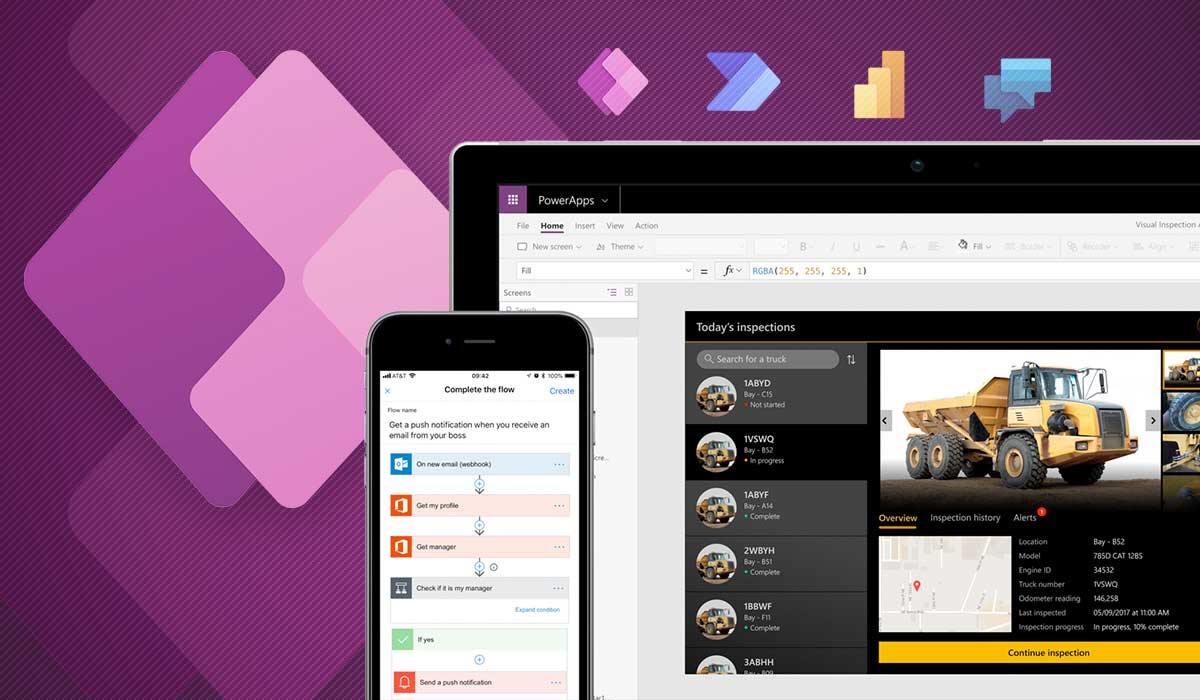
Microsoft Power Apps is a suite of applications, services, connectors, and data platform that provides a rapid application development environment to meet business needs. of the company. Here is a summary of the main features and functionalities of Power Apps:
No-code app development
Power Apps lets business users and developers create custom apps without the need to code. This is made possible with a drag-and-drop based user interface.
Integrated connectors
Power Apps offers hundreds of pre-built connectors to connect to many services and systems, such as SharePoint, Microsoft 365, Dynamics 365, SQL Server and more others.
Customizable
Although Power Apps is designed for no-code development, it also provides the ability to add custom code if necessary.
Integration with Microsoft Power Platform
Power Apps is part of the Microsoft Power Platform, which also includes Power BI (for data analysis), Power Automate (for workflow automation), and Power Virtual Agents (for chatbots).
Mobile and web applications
Apps built with Power Apps can be used on mobile devices (like smartphones and tablets) and on the web.
Security and administration
Power Apps is integrated with Azure AD, which helps manage authentication and authorizations. Additionally, administrators can manage and monitor applications using the Power Platform admin center.
Application templates
To speed up development, Power Apps offers a variety of prebuilt templates that can be used as a starting point for creating apps.
In summary, Microsoft Power Apps is a powerful tool that allows businesses to rapidly develop applications customized to meet their specific needs, without requiring in-depth development skills .
How it works ?
Microsoft Power Automate
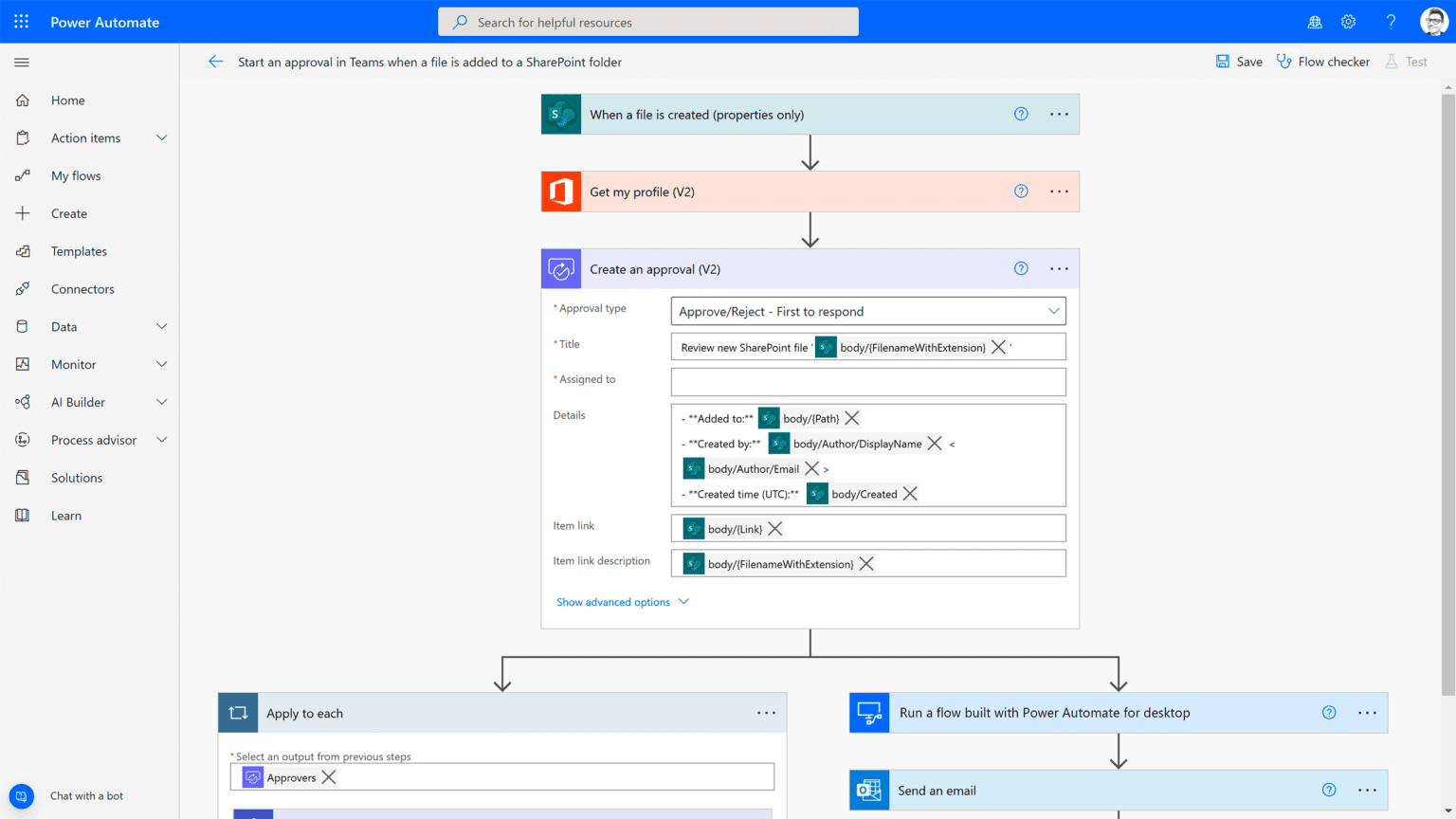
Microsoft Power Automate (formerly known as "Microsoft Flow") is a service that allows users to create automations between different applications and services. Here is a summary of the main features and functionalities of Power Automate:
Workflow Automation
Power Automate lets you create automated workflows between your favorite apps and services to get notifications, sync files, collect data, and more.
Integrated connectors
Just like Power Apps, Power Automate offers hundreds of pre-built connectors to connect to many services and systems, such as SharePoint, Microsoft 365, Dynamics 365 , Twitter, Dropbox, Google Drive, and many others.
Triggers and actions
Flows are typically triggered by a specific event (for example, receiving an email) and perform one or more actions in response (for example, saving an attachment to OneDrive).
Template-based flows
To help users get started quickly, Power Automate offers a library of templates for common automation scenarios.
Integration with Microsoft Power Platform
Power Automate is tightly integrated with other components of the Microsoft Power Platform, including Power Apps and Power BI.
Computer-based automation
With Power Automate Desktop, users can automate repetitive tasks on their computer, like filling out forms or copying data between applications.
Security and administration
Power Automate benefits from Microsoft security features, and administrators can manage and monitor flows using the Power Platform admin center.
Conditional and logical execution
Users can add conditions, loops, and branches to control the execution logic of their flows.
In summary, Microsoft Power Automate is a tool that helps automate tasks and processes across different applications and services, thereby reducing manual work and increasing time. efficiency.