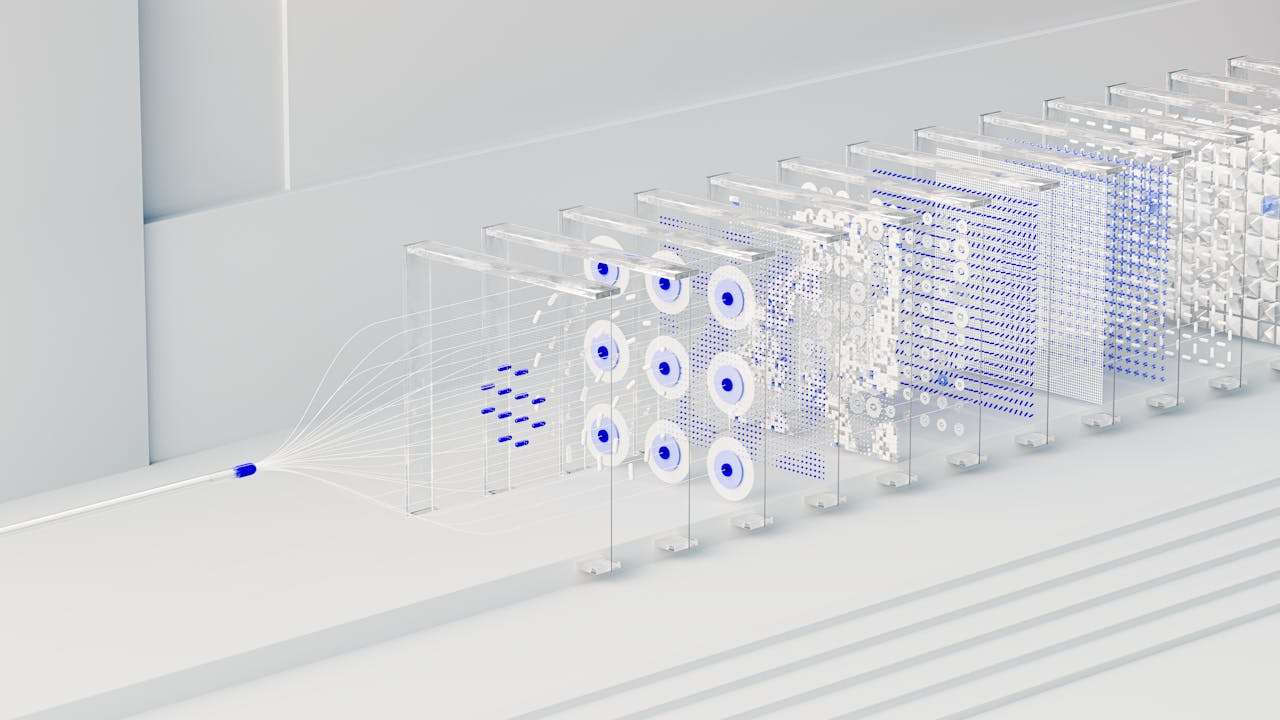Everything you need to know about the Power Platform
In a world where digital transformation has become a necessity rather than an option, tools that enable businesses to adapt quickly and efficiently are more valuable than ever. At the heart of this digital revolution is Microsoft's Power Platform, an integrated suite of applications that offers powerful solutions for data analysis, application creation, workflow automation and much more.
The Power Platform is designed to be both intuitive for beginners and robust enough for experienced developers, making it accessible to everyone, regardless of technical skill level. It has quickly become an essential component for many businesses looking to optimize operations, make data-driven decisions, and deliver exceptional user experiences.
In this article, we'll take a deep dive into the world of the Power Platform, exploring its key components, features, benefits, and how it can be integrated into your business to drive innovation and growth. Whether you are an IT professional, a business decision maker, or simply someone who wants to learn more about this powerful platform, this guide is for you.
I - What is the Power Platform?
The Power Platform is an integrated suite of tools developed by Microsoft designed to help businesses analyze data, automate workflows, build applications, and engage in virtual conversations. It was born from the need to provide flexible and scalable solutions that can be tailored to the specific needs of each business, without requiring advanced coding skills.
Definition and basic components
At the heart of the Power Platform are four main components, each offering unique capabilities:
Power BI
It is a business analytics service that allows you to visualize data and share information across the company, or even integrate it into an app or website. It transforms raw data into meaningful insights through interactive dashboards and visual reports.
Power App
It is a suite of applications, services, connectors and platforms as a service that provides a fast and easy way to create custom applications for your business needs. With a drag-and-drop interface, even non-technical users can create apps in hours rather than weeks or months.
Power Automate
Formerly known as "Microsoft Flow," Power Automate helps automate workflows between your favorite apps and services, sync files, get notifications, collect data, and more. It aims to increase productivity by automating repetitive tasks.
Why use the Power Platform?
Constantly innovate
The platform provides the flexibility to test, learn and iterate, enabling continuous innovation.
Lower the costs
By minimizing the need for custom development and automating tasks, businesses can realize significant savings.
Democratizing development
By giving every employee the tools to create solutions, the Power Platform fosters a culture of innovation and empowerment.
II - How does the Power Platform work?
The Power Platform, with its diverse components, offers a comprehensive range of tools that interact seamlessly to provide integrated solutions. Each component has a specific function, but together they create a powerful ecosystem that can transform the way a business operates.
Power BI: Data analysis and visualization
Collect data
Import data from a variety of sources, whether local databases, cloud services, or even Excel spreadsheets.
Transform this data
Use Power Query to clean, transform and aggregate your data into a usable format.
View information
Create interactive dashboards and visual reports that highlight trends, patterns and anomalies.
Share insights
Distribute reports across the organization, embed them in apps or websites, or even publish them for a wider audience.
Power Apps: Creating custom apps
Design without code
Use a drag-and-drop interface to create apps, without requiring coding skills.
Integrate data
Connect to various data sources, including other Power Platform components, to power your application.
Deploy quickly
Publish your app on the web, mobile or tablet with ease.
Adapt on the fly
Modify and update your application in real time based on feedback and changing needs.
Power Automate: Workflow Automation
Create feeds
Set triggers and actions to automate repetitive tasks and business processes.
Integrate services
Connect to hundreds of popular services, from Microsoft apps to third-party tools.
Optimize operations
Reduce human errors, increase execution speed and free up time for higher value-added tasks.
Monitor and adjust
Track the execution of your flows, receive notifications and make changes if necessary.
Power Virtual Agents: Intelligent chat bots
Create without expertise
Design of chatbots without coding thanks to a guided interface.
Engage users
Provide 24/7 support, answer frequently asked questions, and guide users through processes.
Integrate with other tools
Connect your bot to Power Automate, databases, or other services for more complex actions.
Analyze and improve
Use analytics to understand how users interact with your bot and make improvements accordingly.

II - How to integrate the Power Platform into your business?
Integrating the Power Platform into your business is a strategic process that, when executed well, can transform your operations, improve efficiency and drive innovation. This involves a clear understanding of the tools available, careful planning and strategic implementation.
Implementation steps
Planning
Develop a detailed plan that includes goals, deadlines, required resources and KPIs to measure success.
Training and adoption
Make sure your team understands how to use the Power Platform and encourage adoption across various departments.
Development and deployment
Start with pilot projects, develop custom solutions with the Power Platform, and deploy them gradually.
Optimization
Analyze performance, collect user feedback, and optimize solutions for maximum efficiency.
Best practices and advice
Successful Power Platform integration relies on a few best practices:
Start small
Choose a pilot project or a specific department to start and gradually expand your use of the platform.
Include all stakeholders
Make sure all stakeholders, from end users to executives, are involved and supportive of the initiative.
Use templates
Take advantage of the pre-built templates and solutions available in the Power Platform to accelerate development.
Security and Compliance
Be sure to follow all security and compliance standards when creating your solutions.
Ongoing support
Provide ongoing support and training resources to encourage continued adoption and optimization of the platform.

III - Future outlook for the Power Platform
The Power Platform, as a pillar of digital transformation in organizations, continues to evolve, adapting to emerging technology trends and meeting the changing needs of businesses. Exploring the future prospects of this robust platform allows us to understand not only its current impact, but also how it will shape the business and technology landscape in the years to come.
Recent developments to come
The Power Platform has had a remarkable development trajectory, with ongoing updates and enhancements expanding its range of capabilities:
Extensive integrations
The platform continues to expand to integrate with an even wider range of tools and platforms, providing unprecedented connectivity.
AI and advanced analytics
The integration of more advanced artificial intelligence and data analytics capabilities is a key area of innovation and development.
Accessibility and user experience
Improving the user interface and focusing on an intuitive user experience remains at the heart of the platform updates.
Security and Compliance
As technology evolves, the Power Platform also strengthens its security and compliance capabilities.
Impact on the world of technology and business
The Power Platform has not only transformed the internal operations of companies, but it is also having a significant impact on the overall world of technology and business:
Democratization of development
By making app development accessible to a wider audience, it changes the dynamic of who can create technology solutions.
Business agility
Businesses of all sizes are becoming more agile, able to quickly adapt to market changes and emerging challenges.
Collaborative innovation
By facilitating collaboration between IT and business departments, it promotes a culture of collaborative innovation.
Digital transformation
The platform plays a crucial role in the digital transformation of businesses, enabling more efficient use of data and automating processes.

Conclusion
Microsoft's Power Platform has established itself as an essential tool in the enterprise digital transformation landscape, providing integrated solutions for data analysis, application development, workflow automation and creative of chatbots. By democratizing development and facilitating access to data and insights across the organization, enables businesses to become more agile, innovative and resilient in a changing business environment. constantly evolving.
As the Power Platform continues to evolve, it offers significant potential to shape the future of digital work and innovation in enterprise organizations. all sizes. Exploring and embracing its capabilities can pave the way for new opportunities and success for your business in the digital age.