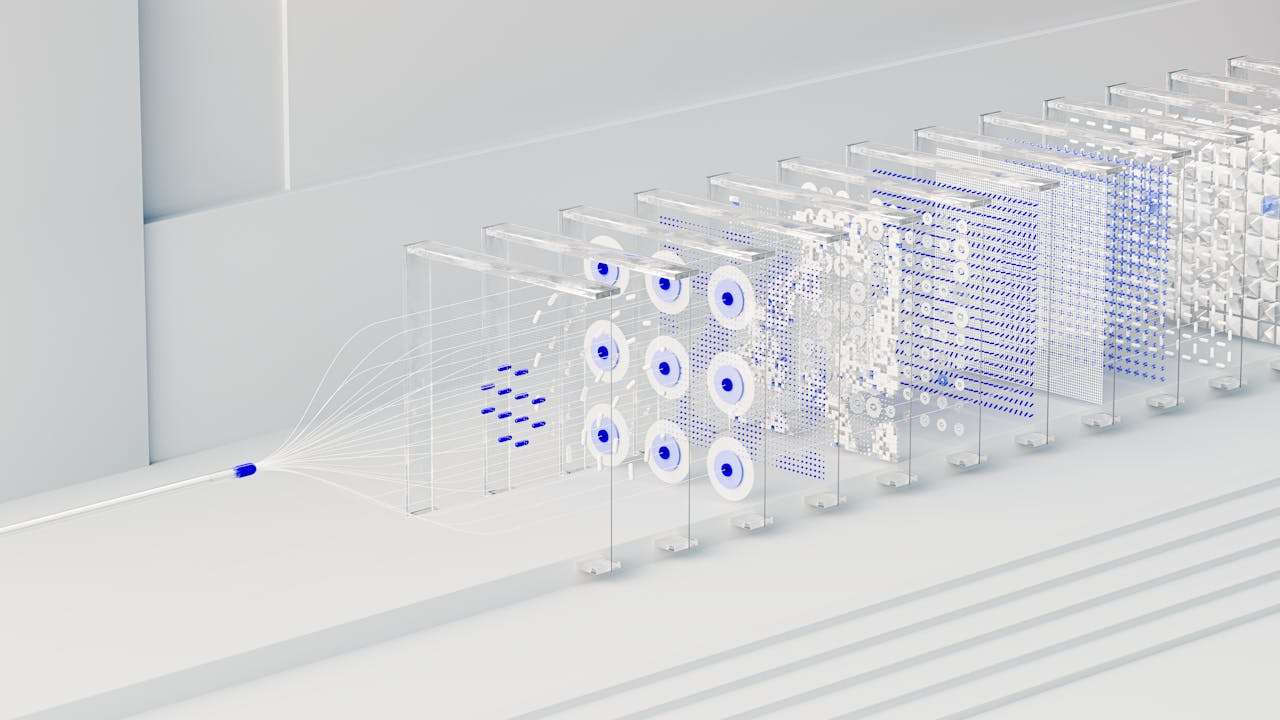Teleworking...
Teleworking, once considered an added benefit offered by some companies, has become an essential component of the modern professional world. This transformation has been largely accelerated by unforeseen global circumstances, pushing businesses and employees to quickly adopt remote working methods. In this context, understanding teleworking and knowing how to effectively use the available tools, particularly those offered by Microsoft, has become essential.
Teleworking and its importance
Teleworking refers to the mode of work where employees carry out their professional tasks outside of the company's traditional premises, often from home. And that absolutely does not mean working with your TV...👀
This working method has several advantages, including greater flexibility, reduced travel times, and often better reconciliation between professional and personal life. However, it also requires good organization, effective communication and the use of appropriate technologies to stay productive and connected with the team.
Overall presentation of Microsoft tools for teleworking
Microsoft has developed an ecosystem of robust tools that make remote work easier. These tools are designed to meet a variety of needs, including communication, collaboration, management of project, and data security. Among the most notable are:
Microsoft Teams
a central hub for teamwork, offering chat, video meetings, and real-time document collaboration.
Microsoft 365
a productivity suite including applications like Word, Excel, PowerPoint and SharePoint, all suitable for online collaborative work.
OneDrive
a cloud storage solution that allows you to save, share, and collaborate on files securely.
Microsoft Security
a set of security solutions to protect data and communications in a teleworking environment.
These tools, when used correctly, can transform remote working into a productive and secure experience, helping your employees stay connected and making it easier to collaborate across distance.
I - Microsoft Teams: communication and collaboration
In the world of teleworking, Microsoft Teams has established itself as an essential tool for maintaining communication and collaboration within companies. This platform, designed by Microsoft, offers a complete solution that integrates chat, video calls, online meetings, and collaborative work, while ensuring that teams stay connected and productive, regardless of their location.
Its features
Microsoft Teams is a business collaboration application that is part of the Office 365 suite. It is designed to facilitate real-time communication between team members, enabling both informal exchanges and structured meetings. Its user interface is intuitive, integrating dedicated channels for specific projects or departments, helping to maintain order and clarity in communications.
Chat and instant messaging
Allows rapid and efficient communication between colleagues.
Video calls and meetings
Offers video conferencing capabilities, essential for team meetings and presentations.
Document collaborations
Allows team members to work together on documents in real time, thanks to integration with other Office 365 applications.
Customization and integration
Teams can be customized with various extensions and integrations, allowing the tool to be tailored to the specific needs of each team.

Communication features
Communication is a central pillar of remote working, and Teams excels in this area. Features such as group or individual chat, video calls, and online meetings are designed to simulate an office environment, providing a virtual space where ideas and ideas information can flow freely and efficiently.
Collaboration and team management
Besides communication, collaboration is an essential aspect of teamwork, and Teams offers robust features to support this. Creating dedicated channels for different projects or departments, sharing files, and integrating third-party apps like Planner or Trello, facilitate project management and collaboration. 'team.
II - Microsoft 365: Productivity and online collaboration
As part of optimizing teleworking, Office 365, now Microsoft 365, plays a pivotal role by offering a set of solutions that strengthen both individual productivity and collaboration This suite of online software, designed by Microsoft, combines familiar applications like Word, Excel and PowerPoint with powerful cloud tools like OneDrive and SharePoint, allowing employees to work efficiently from anywhere. Or.
Using the Microsoft 365 suite for teleworking
Microsoft 365 is a cloud-based productivity suite that not only offers classic office applications, but also online communication and collaboration tools. Its strength lies in its ability to allow users to create, share and collaborate on documents in real time, while ensuring data security and accessibility.
Applications
Word, Excel, and PowerPoint available online for real-time collaboration and editing.
Storing and sharing files with OneDrive
Provides cloud storage to easily save and share documents.
Secure collaboration with SharePoint
Allows you to create team sites to share information, documents and manage projects. A content-rich intranet for increased internal collaboration.
Integration with Microsoft Teams
Ensures seamless collaboration by integrating Office documents directly into Teams.
Word, Excel, PowerPoint online
These familiar tools have been redesigned for the cloud, offering advanced online editing and collaboration capabilities. They allow several users to work simultaneously on the same document, with changes visible in real time, thus facilitating remote collaboration.
Storage and sync with OneDrive
OneDrive plays a crucial role in managing files while working from home. It not only stores documents securely in the cloud, but also synchronizes them across different devices, ensuring easy and secure access to the necessary files , regardless of the workplace.

III - Creating a secure teleworking environment with Microsoft
The adoption of remote working raises critical questions about data security and privacy. In this context, Microsoft offers robust solutions to ensure a secure teleworking environment. Data protection, access management and regulatory compliance are at the heart of these concerns, and Microsoft has developed specific tools to effectively address these challenges.
Importance of security and privacy in teleworking
When working remotely, company data is often accessible remotely, which involves an increased security risk. Protecting sensitive information, preventing data leaks and Access management is essential for maintaining the integrity and confidentiality of company information.Microsoft offers solutions to ensure that data remains secure, even when employees access the company network remotely.
Microsoft Security for data protection
Microsoft Security is a set of advanced security solutions designed to protect data, identities, and devices used in remote work. These tools include:
Advanced threat protection
Monitoring and protection against cyberattacks.
Identity and access management
Ensures that only authorized users can access company resources.
Information Protection
Tools to classify, label and protect sensitive data, no matter where it resides.
Compliance and risk management with Microsoft Compliance
Microsoft Compliance is a set of tools and policies designed to help businesses comply with data protection and privacy regulations. This includes risk management, regulatory compliance and audits.
Compliance Monitoring
Tools to monitor and report company compliance status.
Data Loss Prevention
Solutions to prevent accidental disclosure of sensitive information.
Data governance
Policies and practices to effectively manage data throughout its lifecycle.

III - Practical advice for optimizing teleworking
While Microsoft tools provide the technological framework necessary for teleworking, it is equally important to consider the practical aspects of this working modality. Optimizing teleworking involves adopting effective strategies to maximize productivity, while ensuring the well-being of employees. Here are some practical tips to make the most of get the most out of remote work.
Establish structured routines and schedules
A well-structured routine is essential to maintaining productivity when working remotely. Without the usual office cues, it can be easy to lose focus or become distracted.
Set clear working hours
Even at home, it is important to demarcate working hours to maintain a balance between professional and personal life.
Schedule regular breaks
Scheduled breaks can help you stay focused and avoid burnout.
Keep a morning routine
Starting the day as if you were going to the office can set the right mindset for work.
Create a conducive workspace
The home working environment should promote concentration and efficiency.
Create a dedicated office
It is important to limit interruptions and distractions in the workspace.
Minimize distractions
A good ergonomic office chair and adequate IT equipment are essential for comfortable and productive teleworking.
Invest in good equipment
Having a dedicated space for work helps separate the professional and personal aspects of life.
Encourage communication and collaboration
Communication is the key to maintaining team cohesion when working remotely.
Use communication tools effectively
Tools like Microsoft Teams should be used to maintain contact and collaboration between colleagues.
Schedule regular meetings
Regular meetings help to stay connected with the team and monitor the progress of projects.
Promote a culture of feedback
Encourage feedback and open communication to keep employees engaged.
Manage employee well-being
Mental and physical well-being are crucial, especially during times of stress or uncertainty.
Encourage wellness activities
Activities like yoga, meditation or exercise can be incorporated into the daily routine.
Provide support resources
Provide access to psychological support services or stress management advice.
Maintain a work/life balance
Encourage employees to disconnect outside of working hours to rest and recharge.
IV - Security and compliance in teleworking
Security and compliance are critical aspects of remote working, especially as employees access sensitive information and corporate resources remotely. For businesses, it is essential to have robust policies and technologies in place to ensure data protection and compliance with regulations. Microsoft offers tools and solutions to address these challenges effectively.
Secure data and communications
Securing data and communications while working remotely requires a holistic approach that includes both technology and employee awareness.
Use advanced security solutions
Tools like Microsoft Security provide threat protection, identity management, and information protection.
VPN and network security
Using a virtual private network (VPN) can help secure the connection between the employee's home and company resources.
Employee training and awareness
Educate employees on security best practices, including recognizing phishing attempts and secure password management.
Risk management and compliance
Regulatory compliance and risk management are crucial, especially for businesses operating in highly regulated industries.
Comply with data confidentiality regulations
Use tools like Microsoft Compliance to ensure company practices are compliant with data protection laws, such as GDPR.
Auditing and reporting
Establish regular audit processes to monitor and report compliance status.
Secure teleworking policies
Develop clear policies on teleworking, covering aspects of security, equipment use and data management.

V - Conclusion and future prospects
As we come to the end of our detailed exploration into optimizing remote work with Microsoft tools, it is essential to recap the key points and look to the future, envisioning how these technologies and practices will continue to evolve and shape the professional world.
Summary of the benefits of using Microsoft tools
Microsoft tools, including Teams, Office 365, OneDrive, along with security and compliance solutions, provide a robust ecosystem that facilitates a seamless transition to remote work. span> They enable fluid communication, effective collaboration, optimized document management, and ensure data security and compliance.
Integration and the ease of use of these tools make them indispensable for modern businesses looking to stay productive and competitive in an ever-changing work landscape.
Future evolution of teleworking tools
Teleworking, already expanding, is set to expand further, driven by technological innovation and changes in worker preferences. Microsoft, being at the forefront of innovation in this area, will likely continue to improve and expand its suite of tools to meet the changing needs of businesses and employees.
Continuous innovation
We can expect to see Microsoft introduce new features and technologies, such as artificial intelligence and machine learning, to improve the remote working experience.
Customization and flexibility
The tools will likely become more customizable, allowing businesses to tailor them to their specific needs.
Deeper integration
Even deeper integration between different Microsoft tools and with third-party applications is expected, providing a more consistent and efficient remote working experience.
In short, Microsoft tools for teleworking are not only solutions for the present, but also investments for the future. They position themselves as key players in defining the work of tomorrow, offering companies the means to remain resilient, adaptive and forward-thinking in a professional world in perpetual transformation.