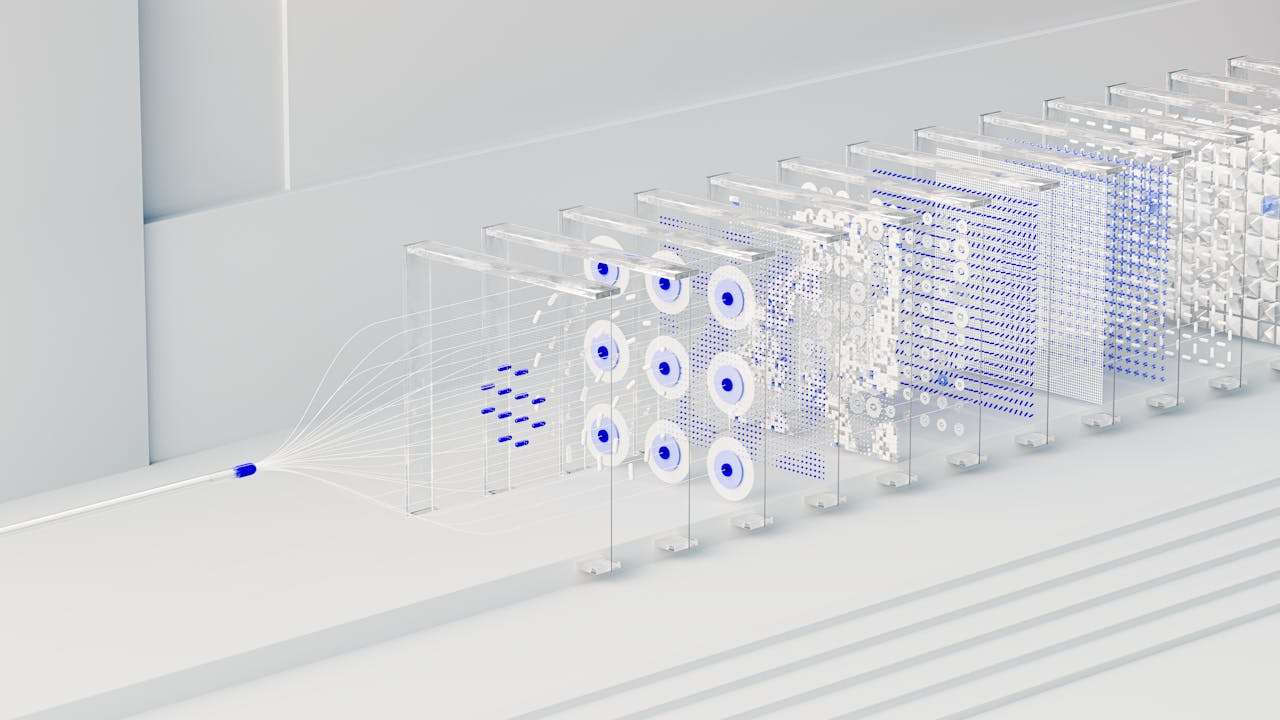Introduction
Brief overview of Azure and its importance in the cloud market.
Microsoft Azure embodies Microsoft's bold response to the ever-increasing demands of cloud technology. Launched in 2010, this platform has become a centerpiece of the cloud services offering, placing itself just behind the giant Amazon Web Services in the race for domination of the market. Azure offers an impressive collection of services, including IaaS (Infrastructure as a Service), PaaS (Platform as a Service), and SaaS (Software as a Service) solutions. ), thus meeting the virtualization, storage, networking, and application development needs of businesses of all sizes.
Its ability to integrate and extend existing systems with its vast global data center network, industry-leading security, and compliance options makes Azure essential for businesses seeking successful digitalization. It's not just a matter of size or scope, it's the constant flexibility and innovation that positions Azure as a visionary leader in the cloud market, a multi-billion dollar market that is growing rapidly.
The goal of this article goes beyond a simple overview of Azure features. We aim to paint an accurate and detailed picture of what the platform has to offer, while demystifying its complexities to help decision-makers navigate the cloudy cloud landscape. The analysis will focus on the tangible benefits of Azure, while highlighting key considerations for a smooth and efficient integration.
I - Understanding the Azure Cloud
Services and solutions offered
The heart of Microsoft Azure lies in its broad range of services and solutions that enable businesses to build, deploy and manage applications across a global network of data centers. This section examines Azure's various offerings, highlighting the depth and flexibility of the platform.
Calculation Services
• Azure Virtual Machines (VMs)
Compute instances that can be customized based on specific needs. VMs allow businesses to migrate or deploy existing servers to the cloud without rewriting applications.
• Azure Kubernetes Service (AKS)
Delivers automated container management and scalability with Kubernetes, making complex deployments and service micromanagement easier.
• Azure Functions
A serverless service that allows execute pieces of code (or "functions") in response to events without having to explicitly manage the infrastructure.
Data storage
• Azure Blob Storage
For unstructured object storage, ideal for media or content data.
• Azure SQL Database
A relational database as a service, which provides automatic scalability, predictable performance and simplified management.
• Azure Cosmos DB
A globally distributed NoSQL database for large-scale applications, with support for multiple data models.
Networks and content delivery
• Azure Virtual Network
Provides network isolation and segmentation, enabling the creation of private networks in the cloud.
• Azure CDN (Content Delivery Network)
Uses the global server network to deliver fast and reliable web content.
• Azure ExpressRoute
Enables private connection between Azure data centers and on-premises infrastructure, for improved network performance.
Artificial Intelligence and Machine Learning
• Azure Machine Learning Studio
A centralized service to build and deploy machine learning models without the need for deep data science expertise.
• Azure Cognitive Services
A set of pre-built APIs for integrating artificial intelligence into applications, including computer vision, natural language processing and machine translation.
Développement d’Applications
• Azure DevOps
Offers a suite of tools to support software development, including job tracking, CI/CD, and monitoring.
• Azure App Service
Allows you to quickly create web and mobile applications for any device and OS.
Sécurité et Identité
• Azure Active Directory (AAD)
identity and access management as a service, which helps protect access to applications and resources.
• Azure Sentinel
A SIEM (Security Information and Event Management) system and SOAR (Security Orchestration Automated Response) that provides an overview of security across the enterprise.
Typical use cases
Microsoft Azure services were designed to meet a diverse range of business operational and strategic needs. This part will explore some of the most common use cases that demonstrate the flexibility and efficiency of the Azure platform.
Web and mobile application hosting
Businesses use Azure to host dynamic web and mobile applications at scale. Azure offers robust infrastructure, automatic scaling, and built-in tools for performance monitoring, ensuring that applications remain performant and available at all times.
An online retailer could use Azure to manage peak traffic during sales periods without downtime, leveraging Azure Scale Sets.
Software development and testing
Azure provides virtualized development and testing environments that can be quickly provisioned and deprovisioned, helping businesses reduce development costs and accelerate the time-to-market cycle.
A game development studio can use Azure DevTest Labs to create temporary test environments, allowing developers to test new features without disrupting the production environment.
Big Data and Analytics
Azure is heavily used for processing large amounts of data and obtaining real-time analytical insights. Azure offers services such as Azure HDInsight for big data processing and Azure Synapse Analytics for large-scale data analysis.
A healthcare company could use Azure to analyze huge patient data sets to improve treatment outcomes and predict disease trends.
Disaster recovery and business continuity
With Azure, organizations can implement disaster recovery and business continuity solutions that are both cost-effective and reliable. Azure Site Recovery allows businesses to replicate mission-critical applications in the cloud to ensure availability in the event of a disaster.
A bank could use Azure to ensure operational continuity, with disaster recovery plans that automatically activate backup environments in the event of a primary system failure.
Internet of Things (IoT)
Azure makes it easy to collect, store, and analyze IoT data from millions of connected devices. With Azure IoT Hub, businesses can centrally monitor and manage IoT devices, and with Azure IoT Edge, they can process data locally on devices, reducing latency.
A home appliance manufacturer can use Azure to connect and monitor devices in consumers' homes, providing remote diagnostics and proactive support services.

II - Competitive advantages of the Azure offer
Integration and compatibility with Microsoft products
The harmony between Microsoft Azure and all Microsoft products creates an integrated digital ecosystem that simplifies and amplifies the efficiency of business processes. The transition to the cloud with Azure for a company already immersed in the Microsoft universe is not only natural but strategically advantageous.
The alliance with Office 365
Azure and Office 365 are a dynamic duo, where collaboration in the cloud is effortless. Let's imagine an environment where access to your documents, management of your emails and team collaboration go smoothly - that's what this synergy promises . For example, user identities managed through Azure Active Directory enable unified and secure authentication, eliminating the need for multiple passwords and enhancing security. This integration is made more tangible with personalized applications which, hosted on Azure, are grafted into Office 365, automating and streamlining internal processes like never before.
Visual Studio and Azure DevOps as development enablers
For developers, the integration of Visual Studio and Azure DevOps with Azure is an undeniable asset. It turns Azure into a powerful fuel for application development. Using these joint tools enables automated deployment pipelines, which activate with every code update, ensuring seamless continuous delivery. This allows developers to focus on innovation, while the logistics of production releases are taken care of seamlessly.
The natural fit with Windows Server and SQL Server
The migration from traditional solutions like Windows Server and SQL Server to Azure is characterized by exceptional fluidity. Native support by Azure means businesses can lift their infrastructure to the cloud without the usual hassle of a complex migration. With options like Azure Hybrid Benefit, they benefit from an optimized cost structure and increased flexibility, making Azure the destination of choice for modernizing their systems.
Joint security with Azure Security Center
Safety is a primary concern. Azure Security Center extends the protective shield around Windows servers, providing deep threat analysis and proactive response to security incidents. It's an alliance that reassures , as system administrators benefit from enhanced visibility and governance over their secure environments, supported by Azure's intelligent recommendations and alerts.
Interaction with Microsoft Power Platform
The complementarity with Microsoft Power Platform opens the door to rapid innovation possibilities for professionals of all backgrounds. Power BI, Power Apps, and Power Automate, when connected to Azure capabilities, help transform raw data into powerful applications, automated workflows, and visualizations impactful analytics. Even without deep coding skills, users can extract, analyze, and act on data hosted in Azure, uncovering valuable insights to drive business success.
Security and compliance
In today's digital age, data security and regulatory compliance are major issues for businesses of all sizes. Microsoft Azure is committed to addressing these concerns with robust infrastructure, rigorous security policies, and a comprehensive set of compliance certifications.
The foundation of security on Azure
Azure is built on the principle of security by design. This is exemplified by the use of physically secure data centers, encrypted networks, and an architecture that segregates customer data to prevent unauthorized access. Every element, from hardware to operational processes, is examined from a data protection perspective. Measures such as multi-factor authentication and role-based access control are in place to ensure that only authorized users can access the Azure environment. span>
Protection of data in transit and at rest
Azure provides advanced encryption options for data in transit and at rest. Data in transit is secured by encryption protocols such as TLS and SSL, while Azure Disk Encryption and Azure Key Vault provide robust solutions to protect data at rest. These mechanisms ensure that sensitive data remains inaccessible even in the event of interception or physical breach of storage media.
Governance and risk management
Azure's focus on data governance allows organizations to maintain tight control over their information. Tools like Azure Policy and Azure Blueprints help define governance policies to ensure configurations remain compliant with internal and external standards. At the same time, Azure provides complete visibility into the cloud environment with solutions like Azure Monitor and Azure Security Center, which detect anomalies and help manage risks by providing alerts real-time and actionable security recommendations.
Compliances and certifications
Microsoft understands the importance of complying with industry and regional standards, which is why Azure is one of the leaders in compliance certifications. With an extensive list of certifications such as ISO 27001, HIPAA, FedRAMP, GDPR, and more, Azure demonstrates its commitment to complying with the strictest regulations. Businesses can rely on these certifications to meet their own compliance requirements, reducing the complexity and costs associated with compliance management.
Incident response and recovery
Finally, Azure supports resilience and disaster recovery with services such as Azure Site Recovery and Azure Backup. In the event of an attack or technical failure, systems can be quickly restored to a known, secure state, minimizing business interruption and data loss. span> Additionally, Microsoft provides transparency in its security incident management, with detailed reporting and proactive communication, which builds customer confidence in the Azure platform.
Pricing and billing model
The Microsoft Azure pricing model stands out for its flexibility and adaptability to the specific needs of each business. Cost transparency and predictability are key principles that guide Azure's billing structure, allowing customers to effectively plan their spending based on their actual consumption.
Pay-as-you-go principle
Azure adopts a pay-as-you-go model, which allows users to pay only for the resources they consume. This model eliminates the need for investments expensive initial hardware and software, and allows a scale of costs proportional to actual usage. Services like virtual machines, storage and databases are billed by the hour or minute, providing granularity that maximizes economics for customers.
Preliminary estimates with the price calculator
To assist with financial planning, Azure provides an online pricing calculator, which offers personalized cost estimates based on selected services and expected consumption. Customers can thus simulate different scenarios and adjust their resources to optimize their budget before committing.
Discounts with long-term commitments
Microsoft encourages long-term use of Azure with favorable pricing options like Azure Reserved VM Instances (RI). By committing to a period of one or three years, customers can benefit from substantial discounts compared to the standard on-demand rate. This approach particularly meets the needs of businesses with predictable workloads that can plan their resource consumption in advance.
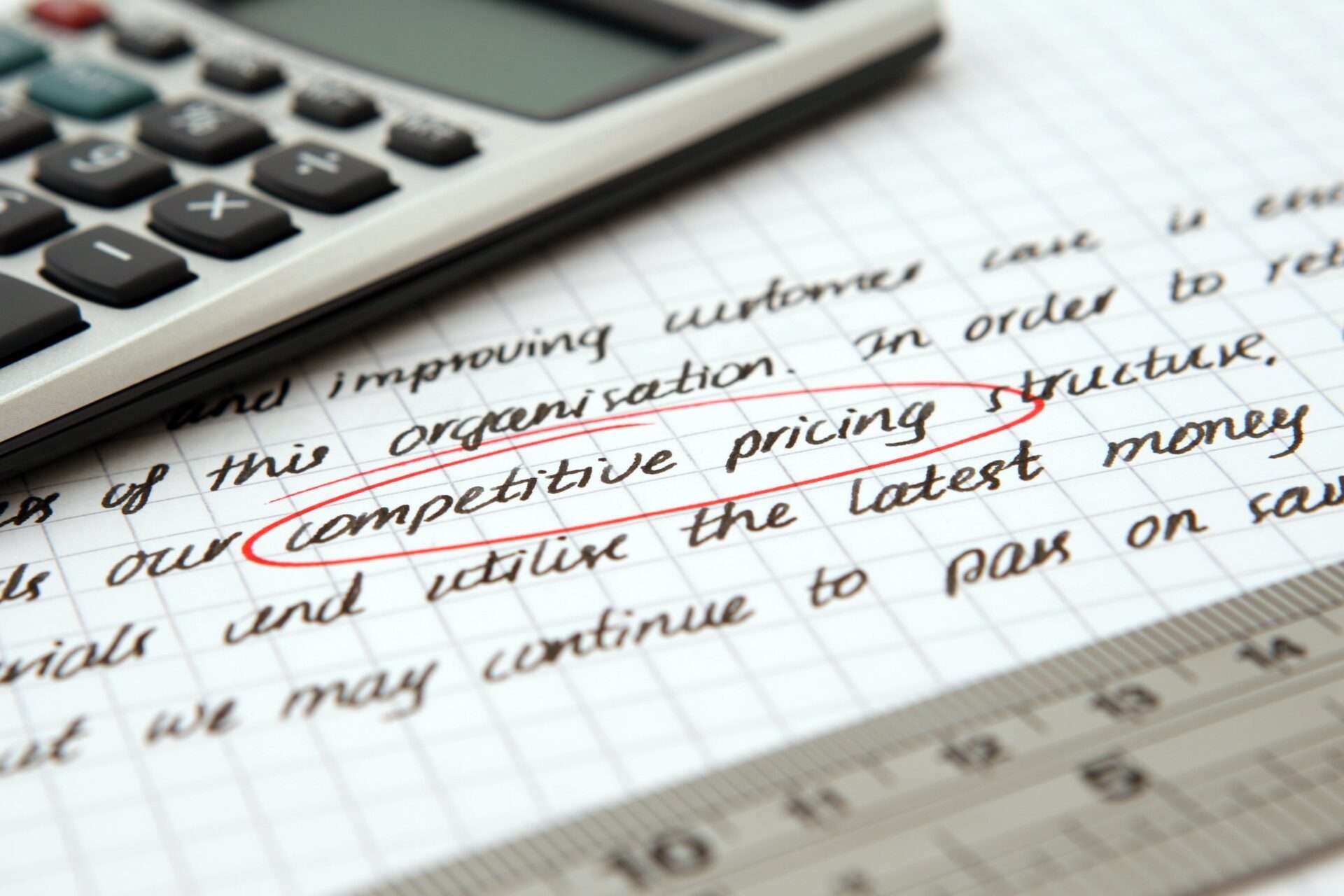
Benefits for Existing Microsoft Customers
Businesses that already use other Microsoft products can benefit from reduced costs through programs such as Azure Hybrid Benefit. This program allows customers to use their existing Windows Server and SQL Server licenses in Azure, which can result in significant savings.
Cost management and optimization
Azure offers powerful tools for cost management, such as Azure Cost Management and Billing. These tools provide detailed consumption analyzes and recommendations for optimizing spending, such as identifying unused or underutilized resources that can be resized or shut down to save costs.
Simplified billing and reporting
Simple billing is another feature of the Azure offering. Customers receive clear, detailed invoices and have access to reports that break down costs by resource, department, or even cost center within the company, simplifying cost allocation and internal budget management .
III - How Azure stands out from its competitors
Direct comparison with AWS and Google Cloud
Comparing Microsoft Azure with Amazon Web Services (AWS) and Google Cloud Platform (GCP) reveals key points of differentiation that can influence organizations' decision in favor of Azure. Below we'll discuss areas where Azure particularly shines, while recognizing the strengths of its competitors.
| Characteristic | Microsoft Azure | Amazon Web Services | Google Clout Platform |
|---|---|---|---|
| Target market | Enterprise (excellent integration with enterprise tools) | All segments | Specialized in data analysis & AI |
| Integration with other products | Perfect with the Microsoft ecosystem | Diversified with AWS integration | Integrated with Google services |
| Hybrid Solutions | Leading with Azure Stack | Competitor with AWS Outposts | Follower with Anthos |
| Regions and Availability Zones | Competitive scale, ideal for global compliance | Most regions | Fast growing, but still developing |
| AI and ML services | Native integration with Microsoft and Azure ML tools | Wide range of services with AWS SageMaker | Advanced AI services with Google AI expertise |
| Container management | Azure Kubernetes Service (AKS) optimized for developers | Wide choice with ECS and EKS | Google Kubernetes Engine (GKE) with Kubernetes expertise |
| Database and storage | Versatile options with Cosmos DB and Azure SQL | Scalable solutions with DynamoDB and RDS | Analysis oriented with Bigtable and Spanner |
| Compliance | Leader in international compliance standards | Very good coverage but slightly behind Azure | Robust compliance, with particular attention to data security |
| DevOps Support | Optimal integration with Azure DevOps | AWS Developer Tools for a modular approach | Cloud Build and Tekton for integration into the GCP ecosystem |
| Pricing | Advantageous with long-term commitments | Complex model with savings opportunities | Automated discounts and competitive pricing |
| Support and customer service | Deep commitment to business support | Varied paid options | Standard support with additional paid options |
| Main differentiation | Microsoft integration, hybrid par excellence, leader in compliance | Scope of services, industry leader | Data analytics and AI, premium network |
IV - Deployment and management of Azure infrastructure
Key steps for deployment
Deploying infrastructure on Microsoft Azure requires a methodical approach to ensure that the solutions implemented are secure, scalable and economically viable. Below we will detail the essential steps for a successful deployment on Azure.
Needs analysis and planning
We begin our approach with a needs assessment. This is the stage where the vision takes shape, where the alignment between the company's ambitions and the capabilities of the cloud becomes clear. Auditing current infrastructure follows, building a bridge between the present and future possibilities. This sets the stage for a carefully crafted migration plan.
Architectural design
The architecture is then sketched. Decisions take shape in a network topology designed for efficiency and security. The selection of Azure services is carried out with discernment, each service is chosen for its relevance and its integration within the overall architecture.
Environmental preparation
Construction begins with setting up the Azure virtual network, laying the foundation for the digital edifice. Automation comes into play with scripts and pipelines, bringing the environment to life and ensuring assets are faithfully reproduced.
Migration and deployment
A preliminary migration test is conducted to ensure that the migration plan is harmonious and without any false notes. Data transfer is executed with precision, followed by application migration that adjusts to the new space as designed.
Optimization and ongoing management
Deployment is just the beginning. Optimization is a constant quest for operational excellence and cost control. Performance and security monitoring becomes a daily practice, keeping the infrastructure healthy and secure.
Security and Compliance
Compliance with safety standards is a guarantee of confidence. Regular audits ensure that defenses are always up to par with current threats.
Training and support
The last step, but not the least, is education and support. The trained teams are the real drivers of this infrastructure, and reliable technical support is their co-pilot.
Management and monitoring tools
In the Azure world, management and monitoring tools are the sentinels that monitor the health and performance of the cloud infrastructure. These tools provide the visibility needed to maintain system integrity and efficiency, and their judicious use is critical for any cloud administrator. Here's an in-depth look at these key instruments.
Azure Portal
The starting point for all management in Azure is the Azure portal. It is a centralized dashboard that provides a real-time overview of all deployed resources. With its intuitive interface, users can not only monitor the status of services, but also configure and manage Azure infrastructure. Customizable widgets and interactive dashboards allow you to track essential metrics and receive alerts for any critical events.
Azure Monitor
For more detailed monitoring, Azure Monitor is the tool of choice. It collects and analyzes a multitude of signals from applications, infrastructure, and the network to provide a comprehensive view of system performance and health. With its advanced alerting capabilities, administrators can set specific thresholds that, once crossed, trigger automatic notifications or corrective actions.
Azure Security Center
Security is never too far away when it comes to cloud management. Azure Security Center provides a unified security management platform that strengthens the security posture of data, applications, and infrastructure. It provides recommendations based on best practices and ongoing security analytics to detect and respond to potential threats.
Azure Service Health
To stay informed of service outages, planned maintenance, and other service health issues that could impact the environment, Azure Service Health is essential. It provides customized alerts and reports that help plan ahead to reduce impact on operations.
Azure Automation
Automating repetitive tasks is a key part of effective cloud management. Azure Automation allows administrators to create runbooks to automate management and deployment processes, saving time and reducing the risk of human errors.
Azure Advisor
Azure Advisor acts as a personal consultant, providing personalized recommendations to optimize Azure resources. Whether it's performance, cost, security or reliability, Azure Advisor helps get the most out of cloud investment.
Power BI
To transform monitoring data into actionable insights, Power BI can be integrated to create rich visualizations and interactive dashboards. These reports can help identify trends, plan capacity and optimize costs.
Azure Log Analytics
For deeper analysis, Azure Log Analytics allows you to collect and analyze log data from various Azure resources. This analysis can help uncover opportunities for improvement and prevent problems before they arise.

V - Best practices for optimizing the use of Azure
Tips for scalability and resource management
Scalability and efficient resource management are key strengths of Azure, allowing businesses to quickly adapt to changing demands and optimize their investments. Here is a series of strategic tips to maximize these aspects in your Azure environment.
Cost scalability
Configure Azure Autoscale to adjust resources automatically, based on metrics such as CPU load or network data.
Use Azure Functions for serverless scalability that adapts to real-time demand.
Strategic management
Organize resources with resource groups and tags for simplified management and cost allocation.
Track usage with Azure Cost Management to adjust capacity and reduce unnecessary expenses.
Resilience
Ensure high availability with availability zones and availability groups to protect against data center failures.
Plan for business continuity with Azure Site Recovery for backup and disaster recovery.
DevOps and automation
Integrate CI/CD principles through Azure DevOps for regular, consistent deployments.
Enable containerized environments with Azure Kubernetes Service (AKS) to make distributed applications easier to manage and deploy.
Cost optimization
Cost optimization in Azure is crucial for any business looking to leverage the cloud while controlling expenses. Below we discuss strategies for controlling and reducing these costs, accompanied by graphs to visualize the potential savings.
Optimizing VM Sizes with Azure Advisor
Regularly adjust the size of virtual machines to match the actual workload, avoiding costly oversizing.
Automation with Azure Functions
Implement scripts to turn off or reduce resources during off-peak periods, reducing operating costs.
Cost management and alerts
Use Azure Cost Management to create budgets and alerts that help you closely track expenses and act quickly if costs exceed forecasts.
Elimination of unused resources
Take inventory of unused or redundant resources using the Azure Cost Management tool and remove them to avoid unnecessary load.
Use of containers and serverless
For suitable applications, moving to serverless or container-based architectures can reduce costs by eliminating the need to pay for idle resources.
Conclusion
Our in-depth exploration of the Azure offering highlights why so many businesses trust this platform. Azure stands out for its seamless integration with Microsoft's arsenal of products, providing unparalleled synergy for existing users in this ecosystem. With its broad range of services, ranging from computing to artificial intelligence, and its sophisticated management tools, Azure offers a complete and scalable solution.
Microsoft's commitment to security, compliance, and research and development makes Azure a trusted partner for digital transformation. Although comparisons with AWS and Google Cloud highlight tight competition, Azure wins thanks to its ease of integration and management of Microsoft tools widely used in the professional world.
In short, for a business looking to maximize the efficiency of its cloud infrastructure while keeping an eye on the future, Azure represents a solid strategic choice, promising not only to optimize the present but also to unlock the potential growth of tomorrow.