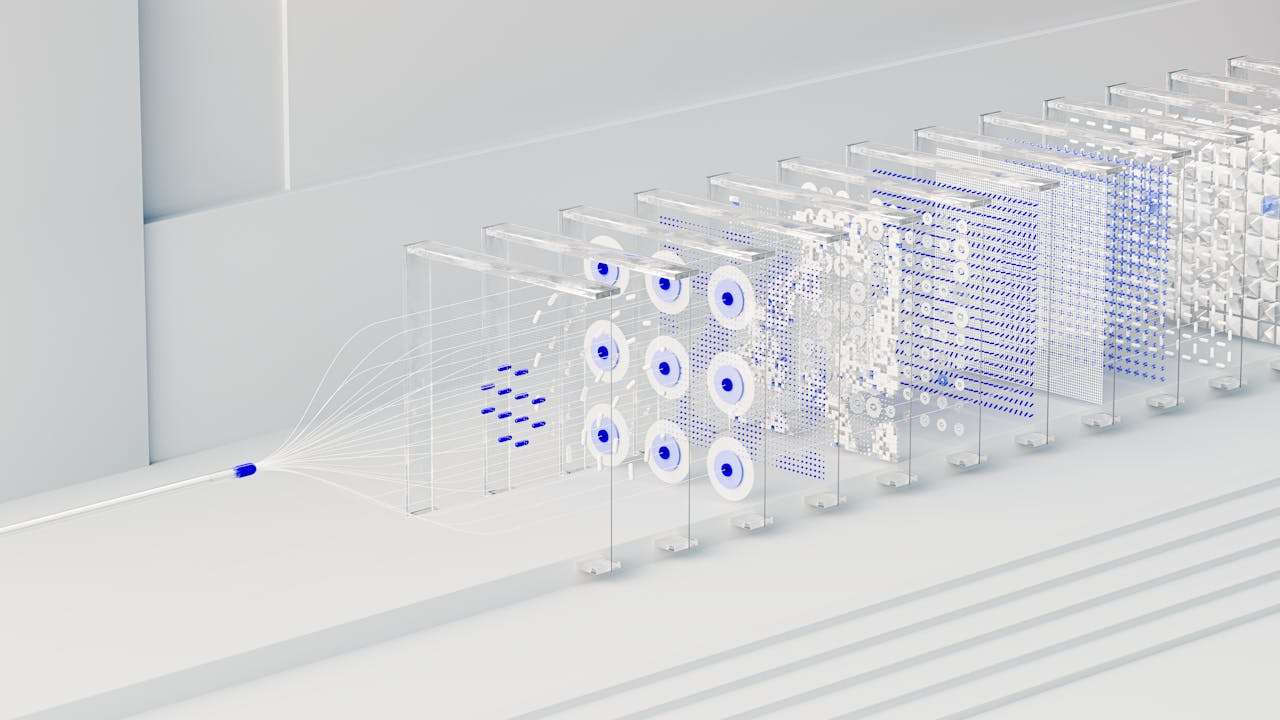Introduction
Choosing the right cloud storage platform can be a major challenge.
By the nameuses options available, Microsoft Azure distinguishes itself as a robust solution, offering a complete range of services adapted to various types of data storage.
This blog article aims to explore in depth why Azure is a platform of choice for the storage of data, in examining its key benefits, its diverse storage options, the best practices of security, the strategies of cost optimization, as well as aspects relating to performance, scalability, and ultimately, backup and recovery strategies.
We will provide a comprehensive overview to help you understand how Azure can effectively meet your data storage needs, while ensuring security, flexibility, and cost-performance efficiency.
I - Why Azure for data storage?
Benefits of Azure for data storage and management
Azure stands out for its ability to offer a flexible and powerful data storage and management solution. Here are some of its main advantages:
Flexibility and scalability
The ability to choose from a variety of storage services and scale on demand allows businesses to easily adapt to changing needs without incurring unnecessary costs.
State-of-the-art security
With advanced features such as data encryption at rest and in transit, as well as fine-grained access management, Azure provides robust data protection.
Guaranteed compliance
Azure meets international compliance standards, making it easier for businesses to manage legal and industry requirements.
Continuous innovation
Access to new features and technologies allows businesses to stay at the forefront of data storage solutions.
Comparison with other cloud platforms
When comparing Azure to other cloud platforms like AWS and Google Cloud Platform, there are several factors to consider:
Service offering
While all of these platforms offer a wide range of services, Azure is often praised for its ease of integration into existing Microsoft environments, which can be an advantage decisive for companies already using Microsoft products.
Pricing Policies
Azure offers pricing options and discount plans that may be more beneficial for certain businesses, depending on their specific usage and long-term commitment.
Innovation and ecosystem capabilities
While Google Cloud is known for its data analytics and machine learning capabilities, and AWS for its broad service offering, Azure stands out for its tight integration with other Microsoft services and its partner ecosystem, providing complete solutions for businesses.
Azure, with its integrated services, enhanced security, and flexibility, is positioned as a platform of choice for businesses looking to optimize their data storage in the cloud, while benefiting from easy integration with all of the Microsoft ecosystem.

II - Understand storage options in Azure
Azure offers a variety of storage options, each designed to meet specific needs. Understanding these options is crucial to choosing the best solution for your data storage requirements.
Azure Blob Storage for unstructured object storage
Use
Perfect for storing massive volumes of unstructured data, such as images, videos, or log files.
Features
Provides large-scale accessibility and the ability to store data that can be accessed from anywhere in the world via HTTP or HTTPS.
Azure File Storage for file storage
Use
Ideal for scenarios requiring file storage accessible via the Server Message Block (SMB) protocol. Perfect for applications that require a shared file system.
Features
Enables seamless integration with existing infrastructures and supports mounting Azure file shares in Windows, Linux, and macOS.
Azure Queue Storage for storing messages

Use
Designed for storing messages between application components, facilitating asynchronous communication and decoupling of components within an application.
Features
Provides a reliable and persistent solution for storing large quantities of messages, enabling efficient communication between different parts of an application.
Azure Table Storage for NoSQL storage
Use
Suitable for storing non-relational structured data, perfect for applications requiring rapid access to large amounts of data.
Features
Provides a NoSQL database with semi-structured storage capacity, ideal for rapid application development and large-scale data storage.
These storage options provide unparalleled flexibility, allowing businesses to select the solution best suited to their specific needs. Whether you need to store unstructured data in large quantities, share files securely, facilitate communication between your applications, or manage semi-structured data at scale, Azure has a solution for you.
III - Security best practices
Encryption of data at rest and in transit
Securing data stored on Azure is essential. Fortunately, Azure offers a set of features and best practices to protect your data. Here are the key aspects to consider:
Use Azure Storage Service Encryption (SSE) to automatically encrypt your data when stored in the cloud. This feature is enabled by default, ensuring your data is always protected.
Ensure data in transit is secure by using HTTPS for all communications with Azure Storage. SSL/TLS encryption creates a secure channel for your data.
Identity and access management
- Use Azure Active Directory (AAD) to manage user identities and control access to storage resources. Implementing role-based access controls (RBAC) allows you to precisely define who can access what.
- Enable multi-factor authentication (MFA) to add an extra layer of security when accessing storage accounts.
Virtual networks and firewalls
- Configure Azure Virtual Networks (VNet) to isolate your cloud storage resources, limiting access to only authorized networks.
- Use Azure Storage Firewalls to define rules that limit access to storage based on specific IP address ranges.
Other recommendations
- Enable auditing and log tracking to monitor and record data access and usage activities. This will help you quickly detect and respond to potential security breaches.
- Regularly review access policies and permissions to ensure they remain strictly necessary. The principle of least privilege should always be applied to minimize the risk of unauthorized access.
By applying these security best practices, you can strengthen the protection of your data in Azure, ensuring its confidentiality, integrity, and availability. Data security is an ongoing effort that requires constant vigilance and adaptation to new threats.

IV - Cost optimization
Effectively managing data storage costs in Azure is crucial to maximizing ROI while benefiting from a robust and secure storage infrastructure. Here are key strategies for optimizing your spend in Azure.
Data lifecycle management
Azure offers lifecycle management policies that automate the transfer of data to less expensive storage options or its deletion, based on the age and usage of the data. Using these policies helps reduce costs by ensuring that data is stored in the most economical class based on its access needs.
Data that is not frequently used but needs to be retained for regulatory or compliance reasons can be moved to Azure Blob Storage as archived data, significantly reducing storage costs.
Choice between different storage classes
- Azure offers several storage classes, including General Purpose Storage v2 (GPv2), Blob Storage, Cool Storage, and Archive Storage. Choosing the appropriate class based on access frequency and data storage duration can result in significant savings.
- Hot Storage vs cold storage : Hot storage is optimized for frequently accessed data, while cold storage is more economical for less frequently accessed data. Evaluate your data access pattern to choose the most cost-effective storage class.
Using Azure cost analysis tools
- Azure Cost Management is a powerful tool that provides detailed analytics of your Azure spend, helping you understand where and how you are spending your resources. Using this tool can help you identify cost optimization opportunities by highlighting underutilized or unnecessarily expensive resources.
- Azure Advisor's budget alerts and recommendations can also help manage costs by alerting you to expected overruns and suggesting optimizations based on your current consumption patterns.
By implementing these cost optimization strategies, you can ensure efficient management of your storage resources in Azure, avoiding unnecessary expenses while maintaining performance and availability necessary for your applications and services.
V - Performance and scalability
Ensuring the performance and scalability of your Azure storage solutions is essential to effectively meeting your business requirements and customer expectations. Here's how to optimize these critical aspects.
Data partitioning strategies
Intelligent data partitioning can significantly improve performance by distributing load evenly across multiple partitions. This is especially crucial for Azure Table Storage and Cosmos DB, where partitioning directly impacts data access and query performance.
Choose a partition key that minimizes partition traversal queries because accessing data located in the same partition is generally faster.
Using Azure CDNs
Azure Content Delivery Networks (CDNs) enable static content to be cached close to end users, reducing latency and improving user experience. Use Azure CDNs for frequently accessed resources, such as images, videos, and style files.
CDNs also offer the benefit of excellent scalability, easily handling traffic peaks by distributing the load across a global network of servers.
Data caching
Using Azure Cache for Redis or other caching technologies can reduce application latency by storing temporary copies of frequently accessed data in memory. This is particularly useful for applications requiring rapid access to data.
Develop caching policies that reflect your applications' access patterns, caching the data most critical to performance.
Backup and recovery
Having backup and disaster recovery strategies in place is essential for the resilience of your storage infrastructure. Azure offers integrated solutions for backup and recovery that can be automatically scaled to meet your needs, ensuring your data remains secure and quickly recoverable in the event of a failure.
By implementing these practices, you can not only ensure that your storage infrastructure meets today's performance and scalability needs, but also that it is ready to adapt to future requirements. These strategies help create a robust, high-performance, and scalable Azure storage infrastructure.
VI - Use cases and best practices
Data Storage and Big Data Analytics
Businesses accumulate massive volumes of structured and unstructured data requiring cost-effective storage as well as speed and flexibility for analysis.
Use Azure Blob Storage to store large amounts of unstructured data. Take advantage of Azure Data Lake for efficient big data analysis, leveraging scalability and data management at scale.
High growth web and mobile applications
Start-ups and enterprises developing web and mobile applications need storage solutions that can scale quickly to meet user and data growth.
Integrate Azure Cosmos DB to benefit from a globally distributed database with minimal latency guarantees. Use Azure Cache for Redis to improve application performance and responsiveness.
Enterprise file systems and document sharing
Start-ups and enterprises developing web and mobile applications need storage solutions that can scale quickly to meet user and data growth.
Use Azure Blob Storage to store large amounts of unstructured data. Take advantage of Azure Data Lake for efficient big data analysis, leveraging scalability and data management at scale.
Backup, archiving and disaster recovery
Organizations are looking to facilitate collaboration and document sharing at scale while maintaining security and compliance.
Azure File Storage provides easy-to-use file storage that's accessible from any location, making sharing and collaboration easy. Combine it with Azure Active Directory for fine-grained access and permissions management.
Development and testing
Development teams need flexible, cost-effective environments for developing and testing applications without impacting production resources.
Azure offers virtual environments that can be quickly set up and taken down, allowing teams to develop and test efficiently. Azure DevTest Labs optimizes resource management to reduce costs.
Every business scenario presents unique data storage and management challenges. By adopting best practices specific to each use case, businesses can get the most out of Azure, maximizing the performance, security, and efficiency of their cloud storage solutions.
Conclusion and future outlook
Exploring best practices for managing and storing data in Azure highlights the flexibility, security, and efficiency this platform offers businesses of all sizes. By adopting a thoughtful strategy for cloud data storage, you can not only realize significant savings but also ensure that your data remains secure, accessible and ready to grow with your needs.
Summary of key points
• Select the appropriate storage solution
Azure offers a variety of storage services, each offering specific benefits depending on data types and use cases. Choose wisely between Blob, File, Queue, and Table Storage to optimize performance and cost.
• Prioritize security
Implement robust security practices, including encryption of data at rest and in transit, fine-grained access management, and the use of virtual networks and firewalls to protect your data.
• Optimize costs
Use Azure tools and services to manage the data lifecycle, select appropriate storage classes, and monitor your spending to avoid unnecessary costs.
• Ensure performance and scalability
Adopt data partitioning strategies, use CDNs and caching technologies to improve data access speed and responsiveness of your applications.
Next steps
1 - Evaluation
Start by assessing your current data storage needs and how you use or plan to use Azure to meet those needs.
2 - Planning
Develop a strategic plan that takes into account the best practices discussed, adapting it to the specifics of your business and applications.
3 - Implementation
Implement this plan in stages, starting with the priority areas identified in the assessment.
4 - Continuous revision
The cloud is evolving rapidly. Stay up to date with the latest features and recommended practices from Azure to continue optimizing your cloud usage.