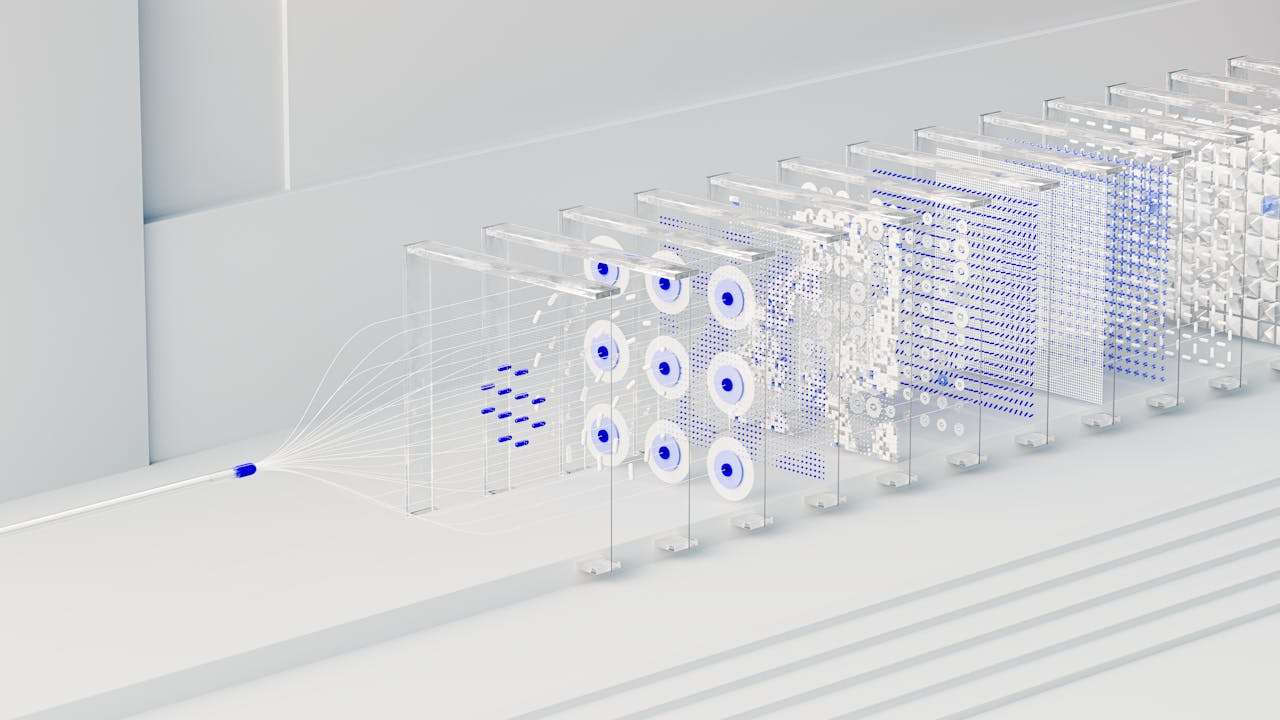Introduction
The migration of emails to a robust platform like Microsoft represents a crucial milestone for any company seeking efficiency and modernization of its communication. Air Cloud, through its specialized services, positions itself as the ideal partner to transform this transition into an opportunity for optimization and increased collaboration.
Why is it so important?
In the digital age, communication efficiency and data security are at the heart of concerns for businesses of all sizes. Microsoft offers a platform that not only meets these needs with excellence but also opens the door to a multitude of collaborative tools and productivity solutions. Air Cloud doesn't just help you take the plunge, we establish a tailor-made strategy, ensuring a smooth and disruption-free migration of your existing systems.
I - Why migrate to Microsoft?
Migrating email systems to Microsoft is more than just a technical update, it is the foundation for deep digital transformation for businesses of all sizes. By choosing Microsoft, businesses open up a range of possibilities that promote collaboration, strengthen security and improve accessibility.
Collaboration
Microsoft Teams and Outlook
These integrated tools facilitate real-time communication and email management, allowing teams to collaborate effectively, no matter where they are located.
File sharing and co-publishing
The ability to work on documents simultaneously and share them securely speeds up processes and improves productivity.
Security
Advanced threat protection
Microsoft continually invests in cutting-edge security technologies to protect against malware, phishing, and other threats.
Identity and access management
Features like multi-factor authentication and conditional access policies ensure that only authorized users can access sensitive information.
Accessibility
Access from anywhere
Microsoft's cloud-based solutions allow users to access their emails, calendars, and files from any device, enabling remote working and flexibility .
Compliance made simple
Microsoft ensures compliance with global and industry regulations, reducing administrative burden for businesses.
The migration to Microsoft is not just a technological evolution; it marks a strategic step towards a more collaborative, secure and adaptable work environment. By aligning communications tools with specific business needs, leaders can not only optimize their operations but also prepare their organization for the challenges and opportunities of tomorrow.
This transition, however, requires meticulous planning and execution to minimize disruption and maximize profits.
This is where Air Cloud comes in, offering a personalized email migration service that takes into account every aspect of this process complex.

II - Air Cloud email migration services
Migrating to a tailor-made Microsoft environment requires a strategic approach and technical know-how. Air Cloud offers a set of services designed to simplify this complex process, ensuring a smooth and efficient transition. Here's how we lay the foundation for your digital success:
User configuration
Full customization
Each user is configured according to the specific needs of their role within the company, ensuring an optimized and personalized experience from day one.
Seamless integration
We ensure that the transition to new Microsoft tools occurs with minimal disruption, allowing your teams to continue working without interruption.
Microsoft Licensing
Cost optimization
Our expertise in Microsoft licensing management ensures you get the best return on investment, by selecting the options best suited to your specific needs at no extra cost.
Compliance assured
We manage the licensing process to ensure compliance with Microsoft policies, freeing you from administrative complexity and associated risks.
Setting up shared mailboxes

Foster collaboration
Shared mailboxes allow multiple users to access and manage a common mailbox, which is ideal for project teams, customer departments, and workgroups, strengthening internal collaboration.
Simplifying communication
This feature simplifies communication processes internally and externally, ensuring that important messages are accessible to all relevant team members.
The combination of these services creates a collaborative, secure and personalized work environment, where each employee can fully exploit the benefits of Microsoft tools. With a focus on careful user configuration, efficient licensing, and shared mailbox implementation, Air Cloud lays the foundation for a migration successful and optimized use of Microsoft in your business.
With these elements in place, it's time to dive into the details of planning and executing your migration. The next section of our guide will cover the key steps to ensure a smooth transition to Microsoft.
III - Migration planning : key steps
Migrating enterprise email systems to Microsoft with Air Cloud requires meticulous planning and careful execution. Here are the key steps to ensure a smooth and efficient transition:
Pre-migration analysis
Assessment of needs and existing infrastructure
Above all, it is crucial to precisely understand the specific needs of your business as well as the current state of your IT infrastructure. This includes assessing volumes data, current email configurations, and collaboration and security needs.
Strategic planning
Based on this assessment, a detailed migration plan is developed, defining the objectives, stages, and timeline of the migration.
Preparing email data
Cleaning and organizing
Before migration, it is important to clean up mailboxes by deleting old, unnecessary messages and organizing remaining data. This simplifies the migration and improves the efficiency of the new system.
Data security
Data security during migration is a priority. Data is carefully secured and encrypted during transfer to prevent loss or unauthorized access.
Migration test
Pilot tests
Before full migration, pilot testing is carried out with a small group of end users. This helps identify and resolve potential issues before large-scale deployment.
Functionality and performance validation
Testing also ensures that all features operate as expected and that the system meets performance expectations.
Communication
Inform and train users
Clear communication is essential to minimize the impact on daily operations. It is important to inform users in advance of what they can expect and provide training to familiarize them with the new tools and processes.
The next step in our guide will detail the process of completing the migration, providing insight into best practices and tips for successful implementation.
IV - Carrying out the migration
After careful planning, the time comes to implement the migration. Here's how we do it :
The step-by-step migration process
Final preparation
Before launching the migration, we perform a final check to ensure all preparations are in place, including the necessary security configurations and access.
Data migration
We begin the mailbox migration, transferring emails, calendars and contacts to the Microsoft environment.
Post-migration validation
Once the migration is complete, we validate that the data transfer was successful. This includes verifying the integrity of the migrated data and ensuring that all elements are correctly synchronized and accessible.
Change management
User training
The key to a successful transition is user preparation. We offer personalized training sessions to help your teams master new Microsoft features and tools.
Post-migration monitoring
Monitoring and optimization
In the days and weeks following the migration, we monitor systems for any potential issues and make adjustments to ensure optimal performance.
User feedback
Gathering user feedback is essential to identify areas of improvement and ensure that the Microsoft environment fully meets their needs.
Migrating to Microsoft is an important step in the digital transformation of your business. With Air Cloud's expertise, you benefit from a trusted partner that ensures a smooth transition, minimizing disruption and maximizing the efficiency and productivity of your organization .
V - In summary : your partner for a successful migration
Migrating enterprise email systems to Microsoft is a critical strategic move for your organization's digital future. Here's a summary of the key benefits and reasons to choose Air Cloud for your Microsoft migration:
Benefits of migrating to Microsoft with Air Cloud
• Increased collaboration
Take advantage of integrated tools like Microsoft Teams and Outlook to improve communication and collaboration within your team.
• Reinforced security
Get Microsoft's advanced threat protection and secure identity and access management.
• Flexibility and accessibility
Access your emails, calendars, and documents from anywhere, making remote work and flexibility easier for your employees.
• Compliance and cost optimization
With our expert Microsoft licensing management, ensure total compliance while optimizing your expenses.
Why choose Air Cloud ?
1 - Expertise and customization
Our team of experts carefully configures your systems to meet the specific needs of your business, ensuring a tailor-made solution.
2 - Full support
From strategic planning to user training to ongoing post-migration support, Air Cloud is with you every step of the way.
3 - Smooth transition
We ensure a smooth migration of your email systems, minimizing disruption and ensuring seamless integration into your new Microsoft environment.
Start your migration project with Air Cloud
Ready to transform your work environment and take full advantage of the benefits of Microsoft?
Contact us today to start your migration project. Our team is ready to assess your needs, develop a tailor-made plan, and guide you towards a successful transition.
Migrating your email systems to Microsoft is a decisive step towards a more collaborative, secure and productive environment.